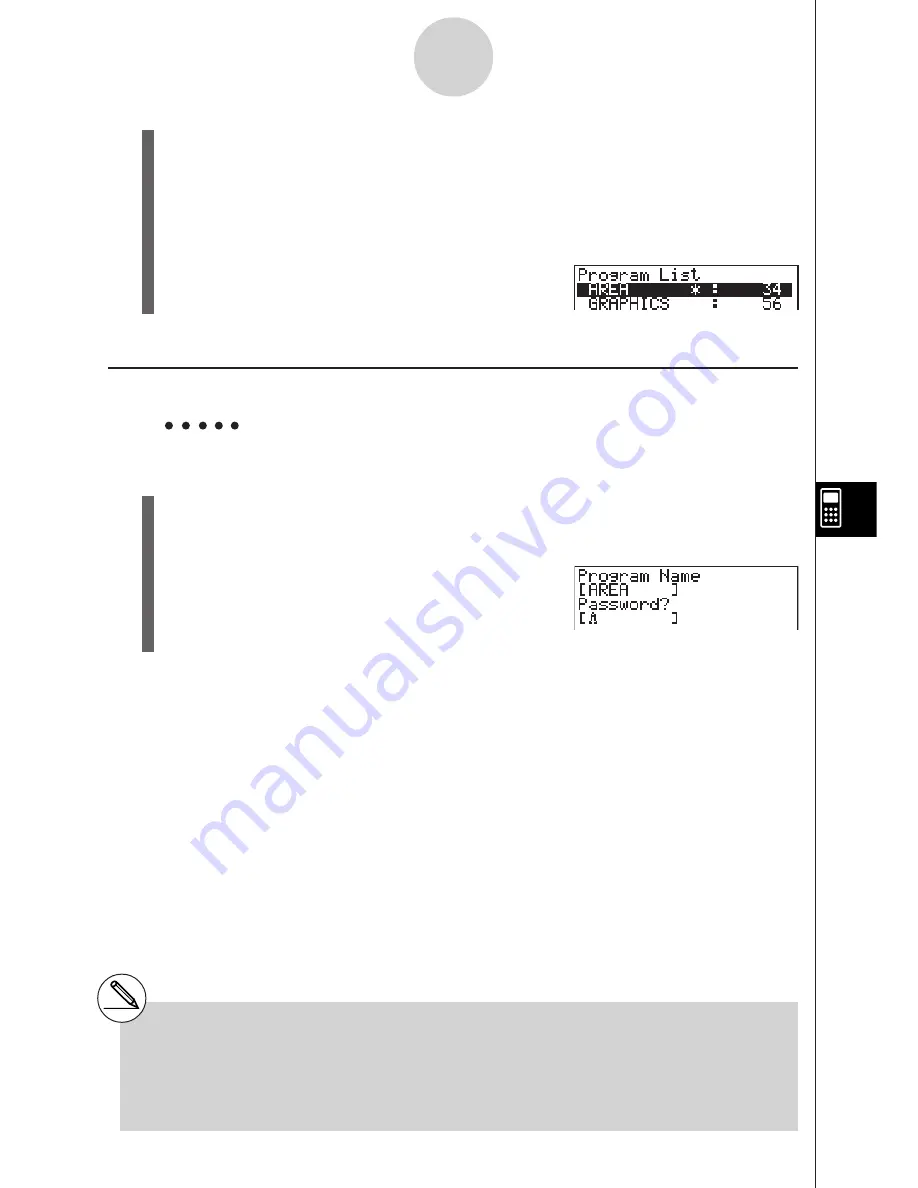
19990401
8-4-4
File Management
3. Press
w
to register the file name and password. Now you can input the contents of
the program file.
4. After inputting the program, press
!
i
(QUIT) to exit the program file and return to
the program list. Files that are password protected are indicated by an asterisk to the
right of the file name.
k
k
k
k
k
Recalling a Password Protected Program
Example
To recall the file named AREA which is protected by the password
CASIO
1. In the program list, use
f
and
c
to move the highlighting to the name of the
program you want to recall.
2. Press
2
(EDIT).
3. Input the password and press
w
to recall the program.
# Pressing
w
without inputting a password
while saving a new program causes the file to
be saved without a password. Pressing
w
without inputting a password registers the file
name only, without a password.
# Inputting the wrong password when recalling a
password protected program causes the
message "
Mismatch
" to appear. Press
i
to
return to the password input screen.
Содержание ALGEBRA FX 2.0
Страница 1: ... ALGEBRA FX 2 0 User s Guide ...
Страница 19: ...19990401 ALGEBRA FX 2 0 ...
Страница 26: ...19990401 1 1 Keys 1 1 1 Keys REPLAY COPY PASTE CAT CAL H COPY PRGM List Mat i ...
Страница 122: ...19990401 ...
Страница 155: ...19990401 5 1 2 Sample Graphs Example To graph y 3x2 Procedure 1 m GRPH TBL 2 dvxw 3 5 DRAW or w Result Screen ...
Страница 280: ...19990401 ...
Страница 310: ...19990401 ...
Страница 358: ...19990401 8 8 2 Program Library egcw w ww w ...
Страница 360: ...19990401 8 8 4 Program Library Example 1 Example 2 fw baw bf w fw baw ca w ...
Страница 362: ...19990401 8 8 6 Program Library ...
Страница 364: ...19990401 8 8 8 Program Library dw fcde wfcde wfcde fcde w daw w ...
Страница 366: ...19990401 8 8 10 Program Library b awaw bwaw aw9d w ...
Страница 423: ...19981001 MEMO ...
Страница 424: ...19981001 MEMO ...
Страница 425: ...19981001 MEMO ...






























