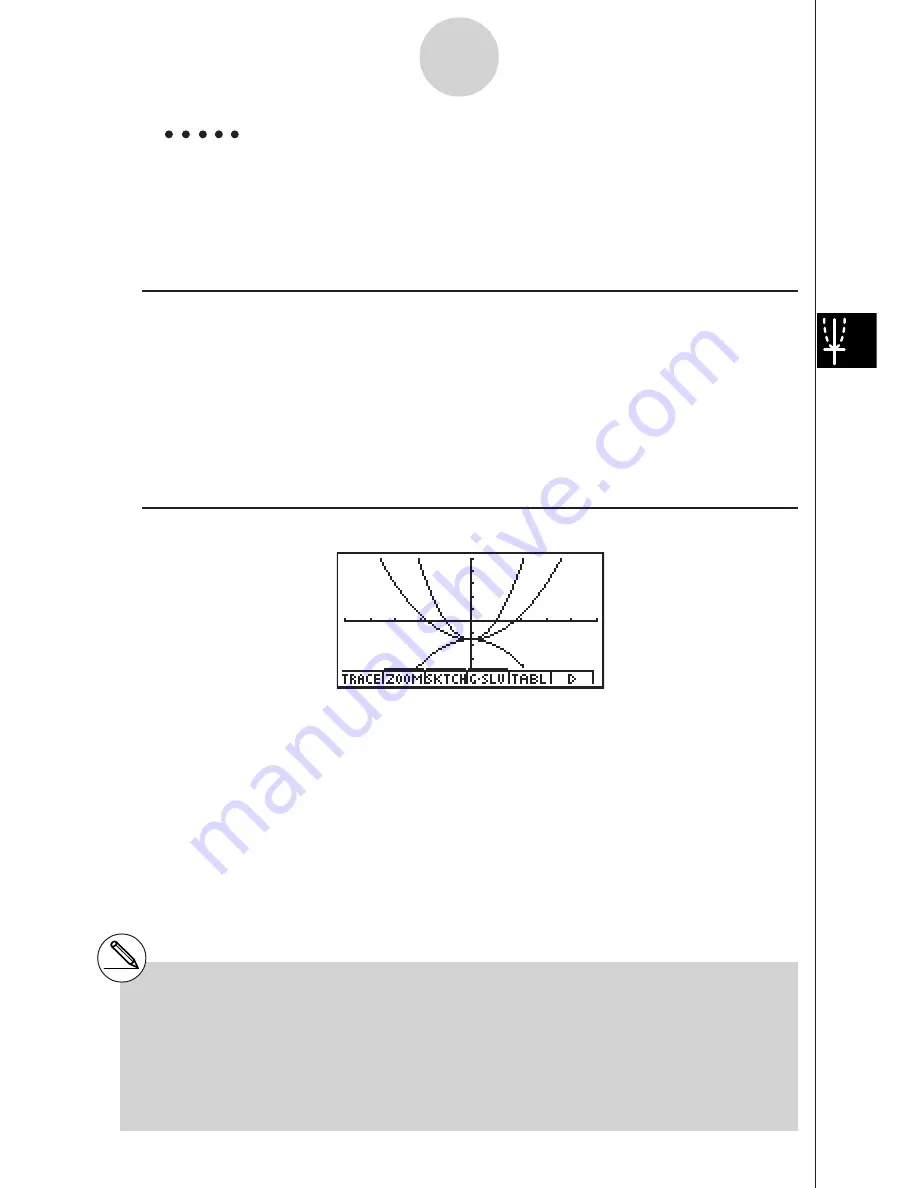
19990401
5-6-6
Manual Graphing
Example
To graph
y
= A
x
2
– 3 as the value of A changes in the sequence 3, 1,
–1.
Use the following V-Window settings.
Xmin = –5,
Xmax = 5,
Xscale = 1
Ymin = –10, Ymax = 10, Yscale = 2
Procedure
1
m
GRPH
•
TBL
2
!
K
(V-Window)
-
f
w
f
w
b
w
c
-
ba
w
ba
w
c
w
i
3
3
(TYPE)
b
(Y=)
av
(A)
vx
-d,
!
+
( [ )
av
(A)
!
.
(=)
d,b,
-
b
!
-
( ] )
w
4
5
(DRAW)
Result Screen
# The value of only one of the variables in the
expression can change.
# Any of the following cannot be used for the
variable name: X, Y,
r
,
"
, T.
# You cannot assign a variable to the variable
inside the function.
# When Simul Graph is turned on, all of the
graphs for the specified variable values are
drawn simultaneously.
# Overwrite can be used when graphing
rectangular expressions, polar expressions,
parametric functions, X = constant functions and
inequalities.
Содержание ALGEBRA FX 2.0
Страница 1: ... ALGEBRA FX 2 0 User s Guide ...
Страница 19: ...19990401 ALGEBRA FX 2 0 ...
Страница 26: ...19990401 1 1 Keys 1 1 1 Keys REPLAY COPY PASTE CAT CAL H COPY PRGM List Mat i ...
Страница 122: ...19990401 ...
Страница 155: ...19990401 5 1 2 Sample Graphs Example To graph y 3x2 Procedure 1 m GRPH TBL 2 dvxw 3 5 DRAW or w Result Screen ...
Страница 280: ...19990401 ...
Страница 310: ...19990401 ...
Страница 358: ...19990401 8 8 2 Program Library egcw w ww w ...
Страница 360: ...19990401 8 8 4 Program Library Example 1 Example 2 fw baw bf w fw baw ca w ...
Страница 362: ...19990401 8 8 6 Program Library ...
Страница 364: ...19990401 8 8 8 Program Library dw fcde wfcde wfcde fcde w daw w ...
Страница 366: ...19990401 8 8 10 Program Library b awaw bwaw aw9d w ...
Страница 423: ...19981001 MEMO ...
Страница 424: ...19981001 MEMO ...
Страница 425: ...19981001 MEMO ...
















































