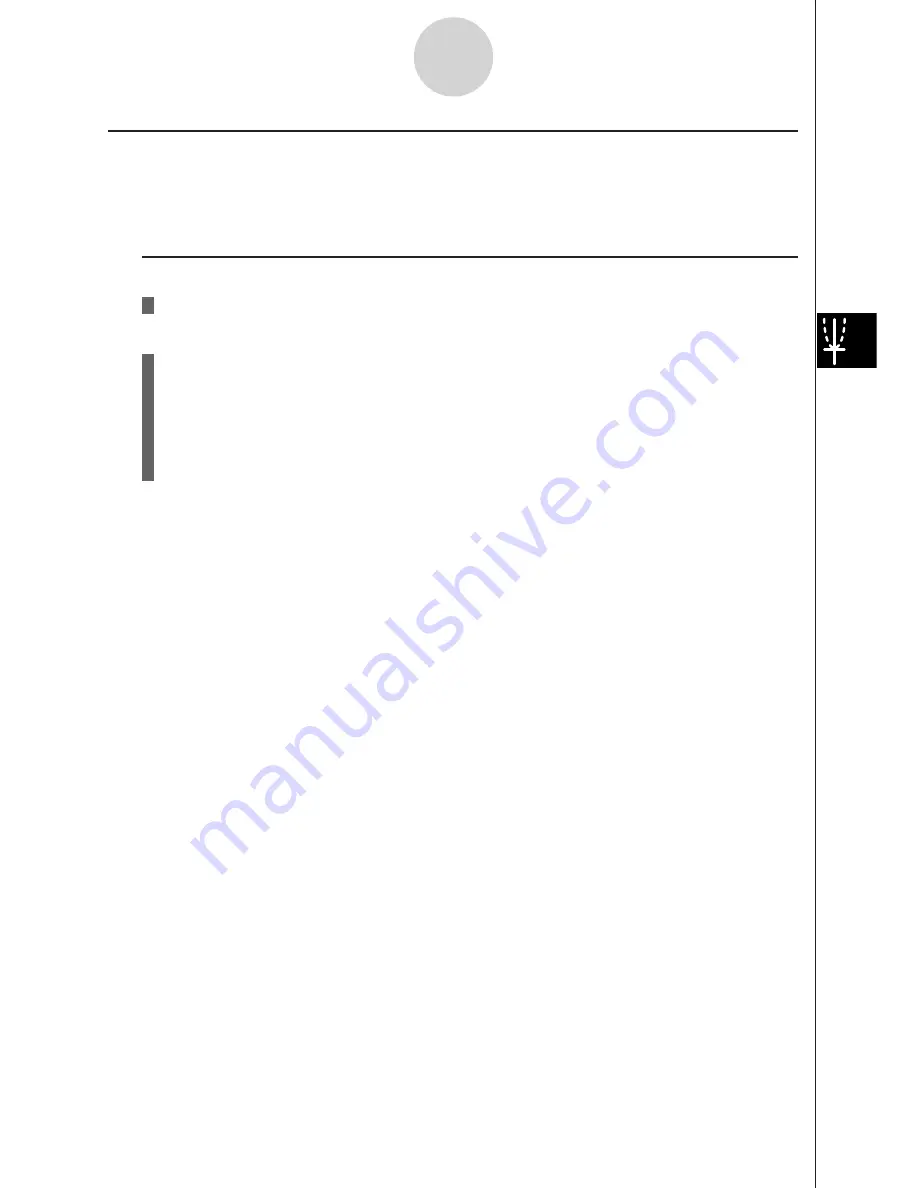
19990401
5-2-9
Controlling What Appears on a Graph Screen
k
k
k
k
k
Factor Zoom
Description
With factor zoom, you can zoom in or out, centered on the current cursor position.
Set Up
1. Draw the graph.
Execution
2. Press
2
(ZOOM)
c
(Factor) to open a pop-up window for specifying the
x
-axis and
y
-axis zoom factor. Input the values you want and then press
i
.
3. Press
2
(ZOOM)
d
(In) to enlarge the graph, or
2
(ZOOM)
e
(Out) to reduce it. The
graph is enlarged or reduced centered on the current pointer location.
4. Use the cursor keys to move the cursor to the point upon which you want the zoom
operation to be centered, and then press
w
to zoom.
Содержание ALGEBRA FX 2.0
Страница 1: ... ALGEBRA FX 2 0 User s Guide ...
Страница 19: ...19990401 ALGEBRA FX 2 0 ...
Страница 26: ...19990401 1 1 Keys 1 1 1 Keys REPLAY COPY PASTE CAT CAL H COPY PRGM List Mat i ...
Страница 122: ...19990401 ...
Страница 155: ...19990401 5 1 2 Sample Graphs Example To graph y 3x2 Procedure 1 m GRPH TBL 2 dvxw 3 5 DRAW or w Result Screen ...
Страница 280: ...19990401 ...
Страница 310: ...19990401 ...
Страница 358: ...19990401 8 8 2 Program Library egcw w ww w ...
Страница 360: ...19990401 8 8 4 Program Library Example 1 Example 2 fw baw bf w fw baw ca w ...
Страница 362: ...19990401 8 8 6 Program Library ...
Страница 364: ...19990401 8 8 8 Program Library dw fcde wfcde wfcde fcde w daw w ...
Страница 366: ...19990401 8 8 10 Program Library b awaw bwaw aw9d w ...
Страница 423: ...19981001 MEMO ...
Страница 424: ...19981001 MEMO ...
Страница 425: ...19981001 MEMO ...






























