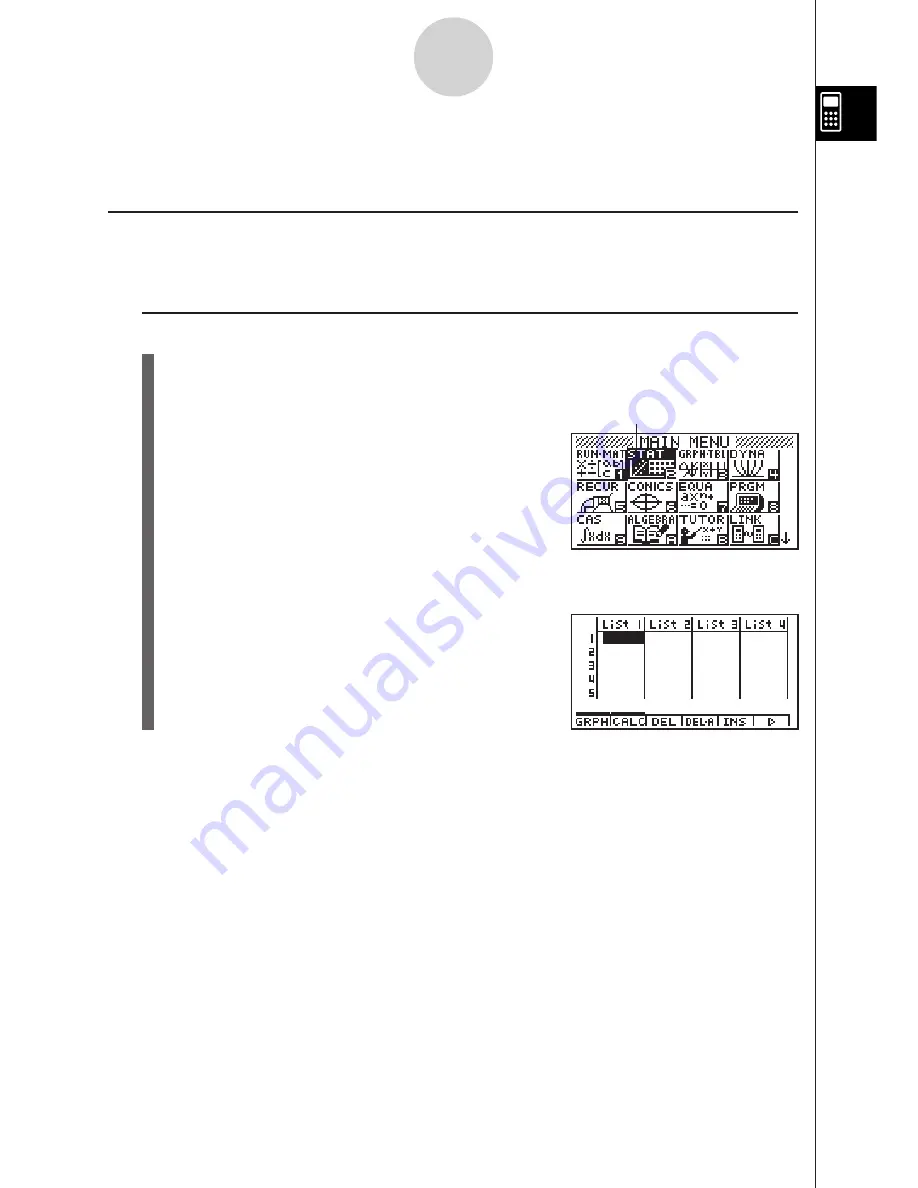
19990401
1-2-1
Display
1-2 Display
k
Selecting Icons
This section describes how to select an icon in the Main Menu to enter the mode you want.
u
u
u
u
u
To select an icon
1. Press
m
to display the Main Menu.
2. Use the cursor keys (
d
,
e
,
f
,
c
) to move the highlighting to the icon you want.
3. Press
w
to display the initial screen of the mode whose icon you selected.
Here we will enter the STAT Mode.
• You can also enter a mode without highlighting an icon in the Main Menu by inputting
the number or letter marked in the lower right corner of the icon.
Currently selected icon
Содержание ALGEBRA FX 2.0
Страница 1: ... ALGEBRA FX 2 0 User s Guide ...
Страница 19: ...19990401 ALGEBRA FX 2 0 ...
Страница 26: ...19990401 1 1 Keys 1 1 1 Keys REPLAY COPY PASTE CAT CAL H COPY PRGM List Mat i ...
Страница 122: ...19990401 ...
Страница 155: ...19990401 5 1 2 Sample Graphs Example To graph y 3x2 Procedure 1 m GRPH TBL 2 dvxw 3 5 DRAW or w Result Screen ...
Страница 280: ...19990401 ...
Страница 310: ...19990401 ...
Страница 358: ...19990401 8 8 2 Program Library egcw w ww w ...
Страница 360: ...19990401 8 8 4 Program Library Example 1 Example 2 fw baw bf w fw baw ca w ...
Страница 362: ...19990401 8 8 6 Program Library ...
Страница 364: ...19990401 8 8 8 Program Library dw fcde wfcde wfcde fcde w daw w ...
Страница 366: ...19990401 8 8 10 Program Library b awaw bwaw aw9d w ...
Страница 423: ...19981001 MEMO ...
Страница 424: ...19981001 MEMO ...
Страница 425: ...19981001 MEMO ...






























