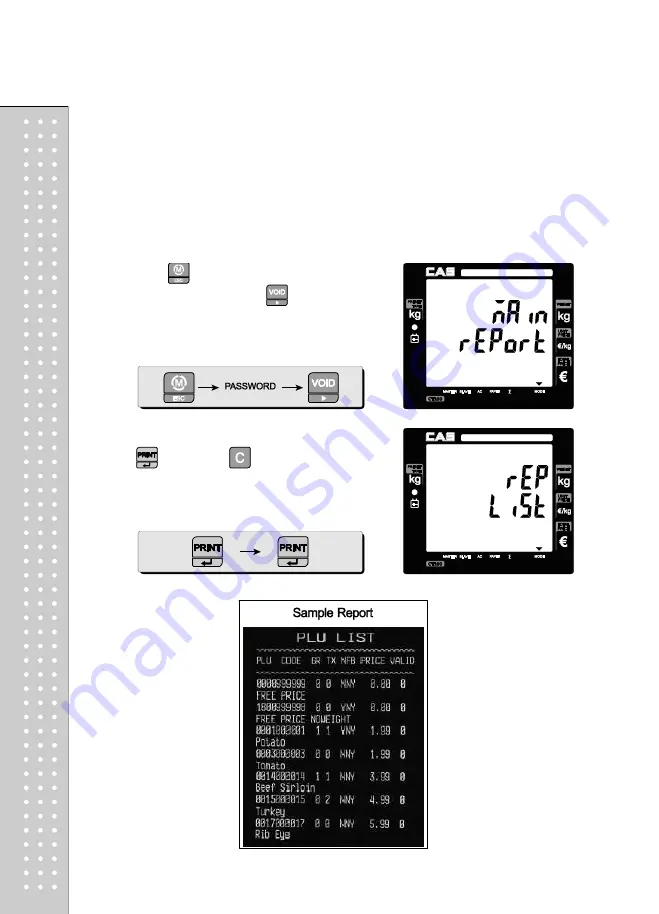
62
Chapter 8. Report
This chapter explains how to print out all kind of reports in CT100.
CT100 provides such reports as PLU data list, PLU, clerk, department, tax, hourly, sales
reports. All of report always includes two special PLUs, PLU 0 and 1,001 on top of report.
a.
PLU data list
①
Press
key to enter main menu, and enter
PASSWORD. And then
key to go to
Report mode..
②
To print out list of all PLU data press
twice. Press
to stop printing of list if
user wants.
Содержание RETAIL WEIGHING SOLUTION CT100
Страница 1: ...2 CT100 User s Manual Manual_CT100_V1...
Страница 3: ...4 PRECAUTIONS...
Страница 4: ...5...
Страница 6: ......
Страница 7: ...8 It is recommended to tear off the ticket left to right...
Страница 8: ...9 NAME AND FUNCTIONS OVERALL VIEW B TYPE P TYPE...
Страница 10: ...11 DISPLAY Front Clerk side display ex 15kg Version Pole Display ex 15kg Version...
Страница 11: ...12 KEYBOARD...
Страница 30: ...31 User may print out individual clerk s receipt by pressing individual clerk key using then...
Страница 31: ...32 Receipt Samples Euro Version...
Страница 35: ...36 For further information please refer to chapter 11 Barcode Printing on page 80...
Страница 37: ...38...
Страница 52: ...53 The receipt will be automatically printed and the scale is ready to exit to sales mode...
Страница 63: ......
Страница 65: ...66 d Group report Go to the group report mode...
Страница 80: ...81...
Страница 85: ...86...
Страница 92: ...93 When user wants lower case press shift key...
Страница 118: ...119 USB INTERFACE USB host USB device RJ45 INTERFACE...
Страница 123: ...124...






























