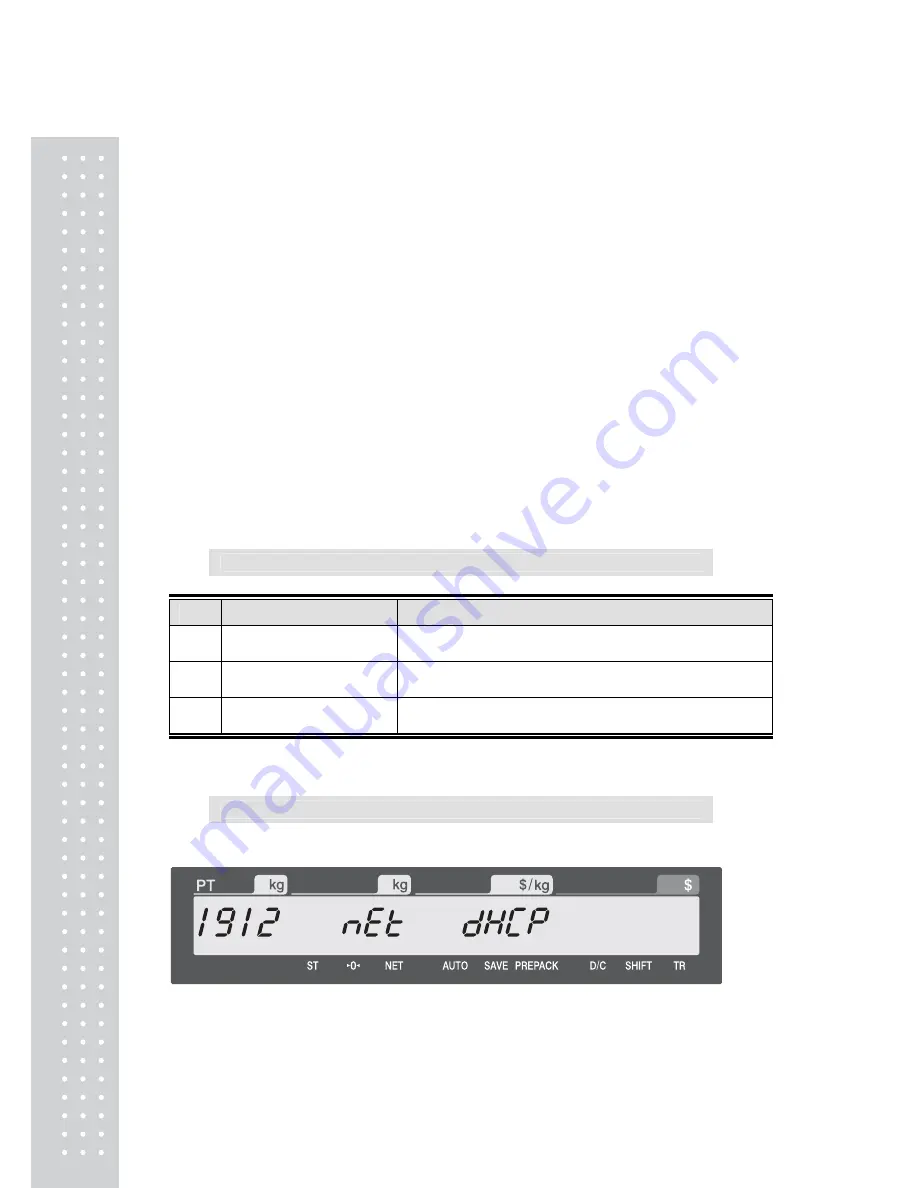
60
If you know the scale’s IP address and your PC has the registered PC program, you can
access scale individually or all together to monitor report and update PLUs.
NOTE: If you have set HUB (Bridge, Repeater, etc...) use PC manager to search
correspond scales
For setting figure 1, 2 network setup; you must input individual IP address for
connection test.
Figure 3 show that scales are connected via internet; when you know the scale IP
address, you can access any other network scale.
4. Before setting the network
■
Each scale needs fixed IP address.
■
Do not use DHCP without prior notice to CAS. If so CL-Works will not able to retract
the right scale because access IP address will change constantly.
■
You need to assign proper IP, Gateway, Subnet Mask address from webmaster.
NOTE: These 3 elements are basic information to operate internet / intranet.
Please get prior training on internet network; otherwise recommend to get advice from
network management person.
■
You can set scale up to 99 for PC control networking.
2.10.2 Network Setting (Menu code 1910)
( MENU
→
Communication
→
Network Setting )
No
Sub-menus
Description
1
DHCP
Dynamic Host Configuration Protocol
2
IP
Setup IP add, subnet, gateway and Port Number..
3
RS232C
Setting of the b-rate.
2.10.3 DHCP (Menu code 1912)
( MENU
→
Communication
→
Network Setting
→
DHCP )
Setting Dynamic Host Configuration Protocol
This mode for Automatic Private IP Addressing.
Your network has stable DHCP sever, It is very useful mode.
Содержание CL5000J Series
Страница 1: ...2 앞표지 CL5000J ...
Страница 5: ...6 1 GENERAL 1 1 PRECAUTIONS ...
Страница 10: ...11 1 4 NAMEAND FUNCTIONS OVERALLVIEW StandardType PoleTypeP ...
Страница 11: ...12 PoleTypeR HangingType ...
Страница 12: ...13 DISPLAY StandardType B P PoleTypeR Max 6 15 kg Min 40 g e d 2 5 g KEYBOARD Standard ...
Страница 13: ...14 Poletype Hangingtype ...
Страница 14: ...15 1 5 Basic set up Howtoinstalltray H typemountingmethod 3suggested ...
Страница 62: ...63 ...
Страница 70: ...71 Enter new unit price Press PRINT key to print label ...
Страница 83: ...84 1 2 3 4 5 6 7 8 9 10 11 12 ...
Страница 84: ...85 13 14 15 16 17 18 19 20 21 22 23 24 ...
Страница 85: ...86 25 26 27 28 29 30 TotalLabel ...
Страница 86: ...87 4 2 Fixed Label Format Sample 1 Label sample 1 2 Label sample 2 ...
Страница 90: ...91 4 5 Window Character Set Information ...
Страница 91: ...92 MEMO ...
Страница 92: ...93 MEMO ...
Страница 93: ...94 MEMO ...
Страница 94: ...95 ...
Страница 95: ...96 뒷표지 ...
















































