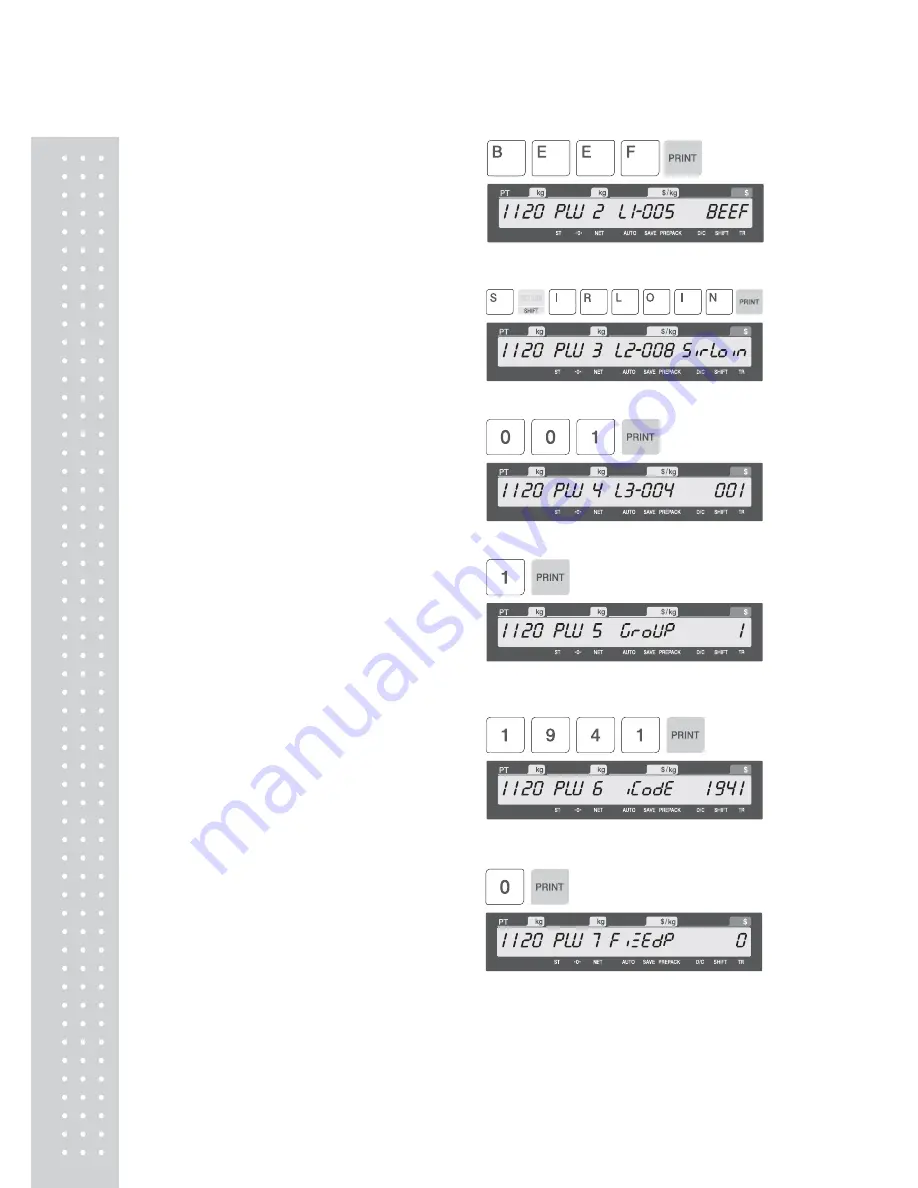
28
3. Enter PLU 2 First Name
EX) “BEEF”
4. Enter PLU 3 2nd Name
EX) “SiRLOIN”
5. Enter PLU 4 3rd Name
EX) “001”
6. Select Group
• If there is no group for this PLU, enter “0”.
EX) 1. Meat
7. Item Code
EX) Item Code = 1941
8. Use Fixed Price Type
The Price of an item is fixed.
• If you do not want to use, enter 0.
EX) Do not use Fixed Weight
Содержание CL5000J Series
Страница 1: ...2 앞표지 CL5000J ...
Страница 5: ...6 1 GENERAL 1 1 PRECAUTIONS ...
Страница 10: ...11 1 4 NAMEAND FUNCTIONS OVERALLVIEW StandardType PoleTypeP ...
Страница 11: ...12 PoleTypeR HangingType ...
Страница 12: ...13 DISPLAY StandardType B P PoleTypeR Max 6 15 kg Min 40 g e d 2 5 g KEYBOARD Standard ...
Страница 13: ...14 Poletype Hangingtype ...
Страница 14: ...15 1 5 Basic set up Howtoinstalltray H typemountingmethod 3suggested ...
Страница 62: ...63 ...
Страница 70: ...71 Enter new unit price Press PRINT key to print label ...
Страница 83: ...84 1 2 3 4 5 6 7 8 9 10 11 12 ...
Страница 84: ...85 13 14 15 16 17 18 19 20 21 22 23 24 ...
Страница 85: ...86 25 26 27 28 29 30 TotalLabel ...
Страница 86: ...87 4 2 Fixed Label Format Sample 1 Label sample 1 2 Label sample 2 ...
Страница 90: ...91 4 5 Window Character Set Information ...
Страница 91: ...92 MEMO ...
Страница 92: ...93 MEMO ...
Страница 93: ...94 MEMO ...
Страница 94: ...95 ...
Страница 95: ...96 뒷표지 ...
















































