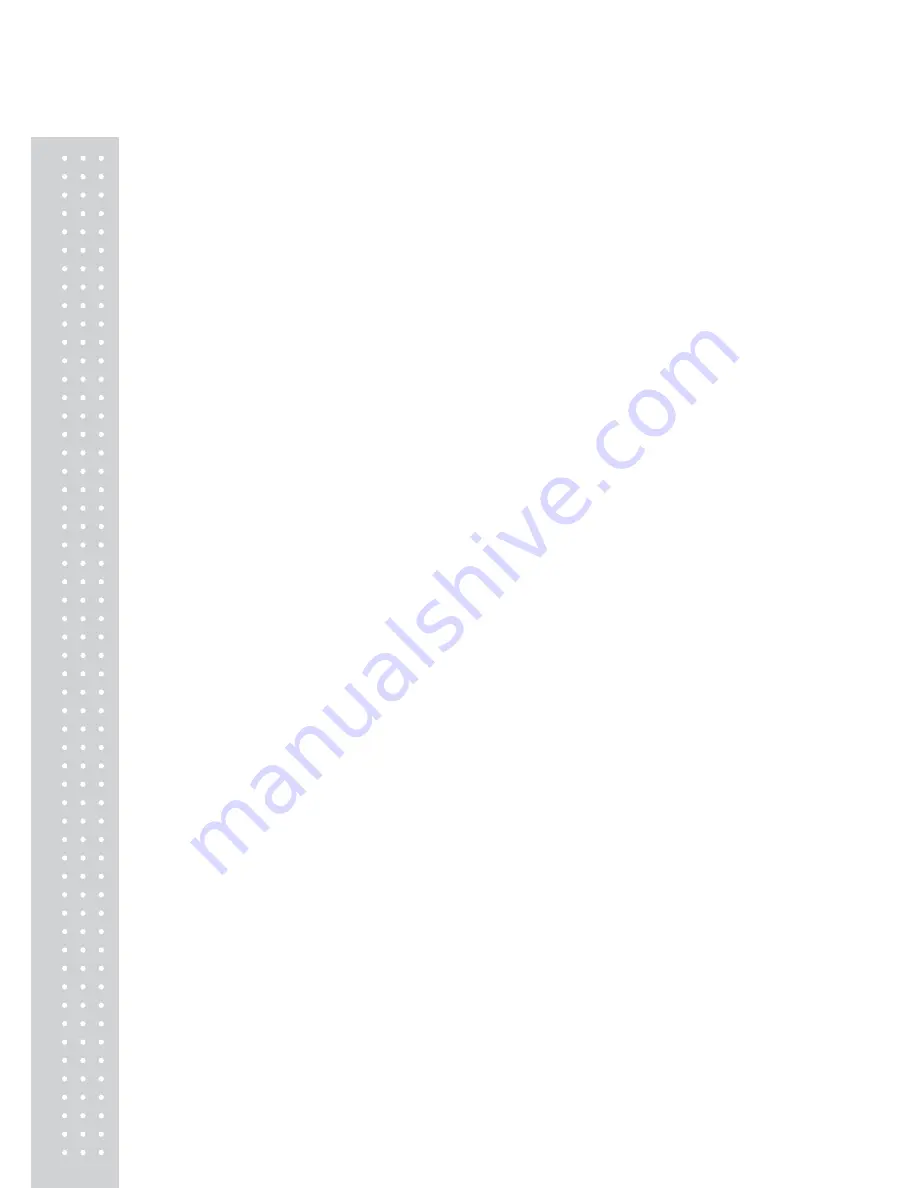
4
2.7.6 Peel Sensor (Menu code 1734)...................................................................................................................................49
2.7.7 Print Intensity (Menu code 1735)...............................................................................................................................50
2.7.8 Adjust Feed Length (Menu code 1736)...................................................................................................................50
2.7.9 Label Preprint (Menu code 1737)..............................................................................................................................50
2.7.10 Printer Initialize (Menu code 1738).........................................................................................................................50
2.8 Programming Scale Configuration................................................................................................... 51
2.8.1 Department (Menu code 1830)..................................................................................................................................51
2.8.2 Date & Time (Menu code 1840)................................................................................................................................52
2.8.3 Change Password (Menu code 1852)......................................................................................................................52
2.8.4 Display Test (Menu code 1861).................................................................................................................................52
2.8.5 A/D Test (Menu code 1862)........................................................................................................................................52
2.8.6 Keyboard Test (Menu code 1863).............................................................................................................................52
2.8.7 Chess Printer Test (Menu code 1864).......................................................................................................................52
2.8.8 Printer Sensor Test (Menu code 1865).....................................................................................................................53
2.8.9 Scale Parameter (Menu code 1870)..........................................................................................................................53
2.8.10 Clear Memory (Menu code 1890)..........................................................................................................................53
2.8.10.1 Clear PLU (Menu code 1891)....................................................................................................................53
2.8.10.2 Clear Table1 (Menu code 1892).................................................................................................................54
2.8.10.3 Clear Table2 (Menu code 1893).................................................................................................................54
2.8.10.4 Clear ALL (Menu code 1894)....................................................................................................................54
2.9 Report..................................................................................................................................................... 55
2.9.1 Report Menu (Menu code 1600)...............................................................................................................................55
2.9.2 Print Report (Menu code 1610)..................................................................................................................................55
2.9.3 Scale Sales Report (Menu code 1611)......................................................................................................................55
2.9.4 PLU Report (Menu code 1612).................................................................................................................................56
2.9.5 Miscellaneous PLU Report (Menu code 1613)....................................................................................................56
2.9.6 Group Report (Menu code 1614)..............................................................................................................................56
2.9.7 Deptment Report (Menu code 1615)........................................................................................................................57
2.9.8 Hourly Report (Menu code 1616).............................................................................................................................57
2.9.9 Clear All Report (Menu code 1650)..........................................................................................................................58
2.10 Communicaation ............................................................................................................................... 59
2.10.1 Communication (Menu code 1900).......................................................................................................................59
2.10.2 Network Setting (Menu code 1910).......................................................................................................................60
2.10.3 DHCP (Menu code 1912).........................................................................................................................................60
2.10.4 IP (Menu code 1913)...................................................................................................................................................61
2.10. 5 RS232C Setting (Menu code 1915)......................................................................................................................61
3. SALES OPERATION
.........................................................................................................................................................62
3.1 Basic Operation....................................................................................................................................... 62
3.2 Zero............................................................................................................................................................ 62
3.3 Tare............................................................................................................................................................. 64
3.3.1 Manual Tare Entry..........................................................................................................................................................64
3.3.2 Weighed Tare Entry........................................................................................................................................................64
3.3.3 How to Clear Tare...........................................................................................................................................................65
Содержание CL5000J Series
Страница 1: ...2 앞표지 CL5000J ...
Страница 5: ...6 1 GENERAL 1 1 PRECAUTIONS ...
Страница 10: ...11 1 4 NAMEAND FUNCTIONS OVERALLVIEW StandardType PoleTypeP ...
Страница 11: ...12 PoleTypeR HangingType ...
Страница 12: ...13 DISPLAY StandardType B P PoleTypeR Max 6 15 kg Min 40 g e d 2 5 g KEYBOARD Standard ...
Страница 13: ...14 Poletype Hangingtype ...
Страница 14: ...15 1 5 Basic set up Howtoinstalltray H typemountingmethod 3suggested ...
Страница 62: ...63 ...
Страница 70: ...71 Enter new unit price Press PRINT key to print label ...
Страница 83: ...84 1 2 3 4 5 6 7 8 9 10 11 12 ...
Страница 84: ...85 13 14 15 16 17 18 19 20 21 22 23 24 ...
Страница 85: ...86 25 26 27 28 29 30 TotalLabel ...
Страница 86: ...87 4 2 Fixed Label Format Sample 1 Label sample 1 2 Label sample 2 ...
Страница 90: ...91 4 5 Window Character Set Information ...
Страница 91: ...92 MEMO ...
Страница 92: ...93 MEMO ...
Страница 93: ...94 MEMO ...
Страница 94: ...95 ...
Страница 95: ...96 뒷표지 ...


















