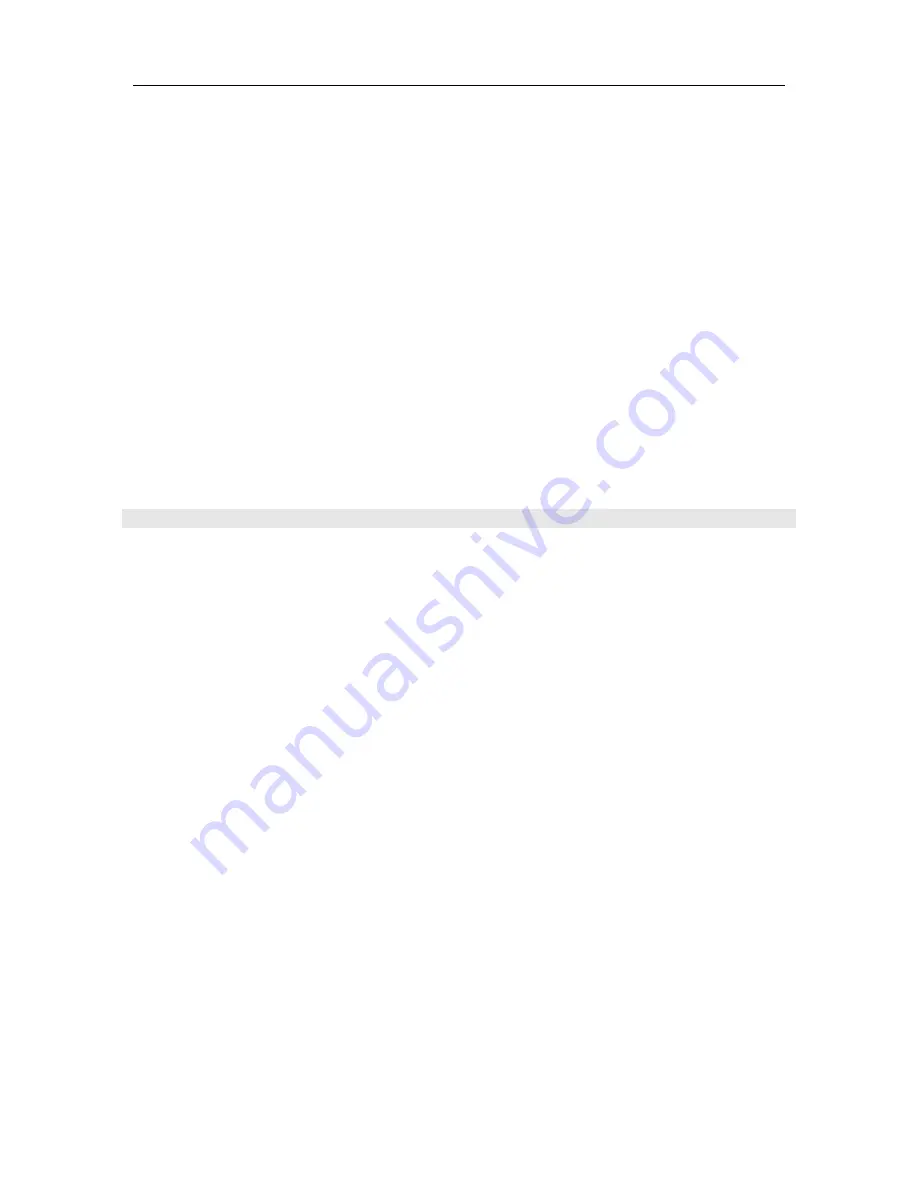
MENU OPERATION
4.
Once a selection for the sub menu topic is made, the * will move back up to the sub menu
topic like so, showing your selection beneath it.
Enable: *
Yes
5.
Use the up/down keys on the remote to go to the next sub menu topic and repeat above
steps for all Ethernet and Wi-Fi sub menu topics.
IP Assign: *
DHCP
6.
For alphanumeric entries, use the keypad. Although the letters do not appear on the
remote, they function like a telephone keypad as follows; Key 2 (2abcABC), key 3
(3defDEF), key 4 (4ghiGHI), key 5 (5jklJKL), key 6 (6mnoMNO), key 7 (7pqrsPQRS), key 8
(8tuvTUV), key 9 (9wxyzWXYZ).
SETUP MENU – EXPANDED VIEW AND FUNCTIONS
Volume Setup
1.
Master Volume or Independent Volume
o
If you wish to volume match different sources set to
Independent
, otherwise set
to
Master
.
IR Controls
1.
Front
o
Select
Front
if there is only a need to control the SI-300.2d via the hand held
remote and have line of sight to the front panel of the unit.
2.
Rear
o
Select
Rear
if there are IR sensors connected to the rear of the SI-300.2d for when
the unit is installed inside a rack or out of line of sight of the remote.
3.
Both
o
Select
Both
if both Front and Rear conditions apply and to be able to have flexibility
of controlling either way or simultaneously.
15
















































