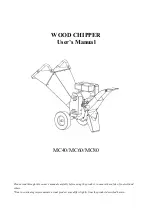Table 12 — LID Primary and Secondary Messages and Custom Alarm/Alert Messages
with Troubleshooting Guides (cont)
D. PRE-START ALERTS: These alerts only delay start-up. When alert is corrected, the start-up will continue. No reset is necessary.
PRIMARY MESSAGE
SECONDARY MESSAGE
ALARM MESSAGE/PRIMARY CAUSE
ADDITIONAL CAUSE/REMEDY
PRESTART ALERT
STARTS LIMIT EXCEEDED
STARTS EXCESSIVE Compressor Starts (8 in
12 hours)
Depress the RESET softkey if additional start is
required. Reassess start-up requirements.
PRESTART ALERT
HIGH MOTOR TEMPERATURE
MTRW [VALUE] exceeded limit of [LIMIT]*.
Check motor temperature.
Check motor cooling line for proper operation.
Check for excessive starts within a short time
span.
PRESTART ALERT
HIGH BEARING TEMPERATURE
MTRB [VALUE] exceeded limit of [LIMIT]*.
Check thrust bearing temperature.
Check oil heater for proper operation, check for
low oil level, partially closed oil supply valves,
etc. Check sensor accuracy.
PRESTART ALERT
HIGH DISCHARGE TEMP
CMPD [VALUE] exceeded limit of [LIMIT]*.
Check discharge temperature.
Check sensor accuracy. Allow discharge tem-
perature to cool. Check for excessive starts.
PRESTART ALERT
LOW REFRIGERANT TEMP
ERT [VALUE] exceeded limit of [LIMIT]*. Check
refrigerant temperature.
Check transducer accuracy. Check for low chilled
water/brine supply temperature.
PRESTART ALERT
LOW OIL TEMPERATURE
OILT [VALUE] exceeded limit of [LIMIT]*.
Check oil temperature.
Check oil heater power, oil heater relay. Check
oil level.
PRESTART ALERT
LOW LINE VOLTAGE
V
P [VALUE] exceeded limit of [LIMIT]*.
Check voltage supply.
Check voltage supply. Check voltage transform-
ers. Consult power utility if voltage is low. Cali-
brate voltage reading on STATUS01 Table.
PRESTART ALERT
HIGH LINE VOLTAGE
V
P [VALUE] exceeded limit of [LIMIT]*.
Check voltage supply.
Check voltage supply. Check voltage transform-
ers. Consult power utility if voltage is low. Cali-
brate voltage reading on STATUS01 table.
PRESTART ALERT
HIGH CONDENSER PRESSURE
CRP [VALUE] exceeded limit of [LIMIT]*. Check
condenser water and transducer.
Check for high condenser water temperature.
Check transducer accuracy.
PRESTART ALERT
HIGH GEAR OIL TEMP
GEAOILT [VALUE] exceeded limit of [LIMIT].*
Check gear oil cooler flow.
Check for cooler water flow. Check sensor for
accuracy.
*[LIMIT] is shown on the LID as temperature, pressure, voltage, etc., set point predefined or selected by the operator as an override, alert, or alarm condition. [VALUE]
is the actual pressure, temperature, voltage, etc., at which the control tripped.
E. NORMAL OR AUTO.-RESTART
PRIMARY MESSAGE
SECONDARY MESSAGE
PROBABLE CAUSE/REMEDY
STARTUP IN PROGRESS
OCCUPIED MODE
Chiller starting. Time schedule is occupied.
STARTUP IN PROGRESS
REMOTE CONTACT CLOSED
Chiller starting. Remote contacts are closed.
STARTUP IN PROGRESS
START COMMAND IN EFFECT
Chiller starting. Chiller START/STOP on STATUS01 manually forced
to start.
AUTORESTART IN PROGRESS
OCCUPIED MODE
Chiller starting. Time schedule is occupied.
AUTORESTART IN PROGRESS
REMOTE CONTACT CLOSED
Chiller starting. Remote contacts are closed.
AUTORESTART IN PROGRESS
START COMMAND IN EFFECT
Chiller starting. Chiller START/STOP on STATUS01 manually forced
to start.
F. SPARE SENSOR ALERT MESSAGES
PRIMARY MESSAGE
SECONDARY MESSAGE
ALARM MESSAGE/PRIMARY CAUSE
ADDITIONAL CAUSE/REMEDY
SPARE SENSOR ALERT
COMMON CHWS SENSOR
Sensor Fault: Check common CHWS sensor.
Check alert temperature set points on EQUIP-
MENT SERVICE table, SERVICE2 screen.
Check sensor for accuracy if reading is not
accurate.
SPARE SENSOR ALERT
COMMON CHWR SENSOR
Sensor Fault: Check common CHWR
sensor.
SPARE SENSOR ALERT
REMOTE RESET SENSOR
Sensor Fault: Check remote reset tempera-
ture sensor.
SPARE SENSOR ALERT
TEMP SENSOR — SPARE 1
Sensor Fault: Check temperature sensor —
Spare 1.
SPARE SENSOR ALERT
TEMP SENSOR — SPARE 2
Sensor Fault: Check temperature sensor —
Spare 2.
SPARE SENSOR ALERT
TEMP SENSOR — SPARE 3
Sensor Fault: Check temperature sensor —
Spare 3.
SPARE SENSOR ALERT
TEMP SENSOR — SPARE 4
Sensor Fault: Check temperature sensor —
Spare 4.
SPARE SENSOR ALERT
TEMP SENSOR — SPARE 5
Sensor Fault: Check temperature sensor —
Spare 5.
SPARE SENSOR ALERT
TEMP SENSOR — SPARE 6
Sensor Fault: Check temperature sensor —
Spare 6.
SPARE SENSOR ALERT
TEMP SENSOR — SPARE 7
Sensor Fault: Check temperature sensor —
Spare 7.
SPARE SENSOR ALERT
TEMP SENSOR — SPARE 8
Sensor Fault: Check temperature sensor —
Spare 8.
SPARE SENSOR ALERT
TEMP SENSOR — SPARE 9
Sensor Fault: Check temperature sensor —
Spare 9.
87