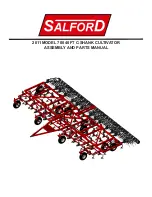3-3.SETTING OF OPERATION BOARD
3-3-1.HOW TO TIME SETTING
Display example
High temperature generator temperature
Push the "SET"key
for about 2 seconds.
Push "
▼
" key.
Push the "SET"key
for about 2 seconds.
Push the "SET"key
for about 2 seconds.
!!!!
Push "
▲
"or"
▼
" key.
!!!!
Push the "SET"key
for about 2 seconds.
Push "
▼
" key.
Push the "SET"key
for about 2 seconds.
!!!!
Push "
▲
" key to set the month.
!!!!
Push "
▼
" key.
17
Содержание 16LJ-01
Страница 1: ...Absorption Chiller OPERATION MANUAL 16LJ 01 02 03 Original instructions ...
Страница 13: ...9 2 2 CONTROL PANEL Fig 2 3 CONTROL PANEL Fig 2 4 CONTROL PANEL inside ...
Страница 14: ...10 Fig 2 5 POWER BOX Fig 2 6 POWER BOX inside TERMINAL BASE CIRCUIT BREAKER MAGNET SWITCH OVERCURRENT RELAY ...
Страница 15: ...11 Fig 2 7 OPERATION BOARD ...
Страница 18: ...14 Fig 2 8 FLOW DIAGRAM ...
Страница 24: ...Fig 3 3 SW3 backup switch and backup battery SW3 Backup switch UP ON DOWN OFF Backup switch 20 ...
Страница 51: ...47 ...