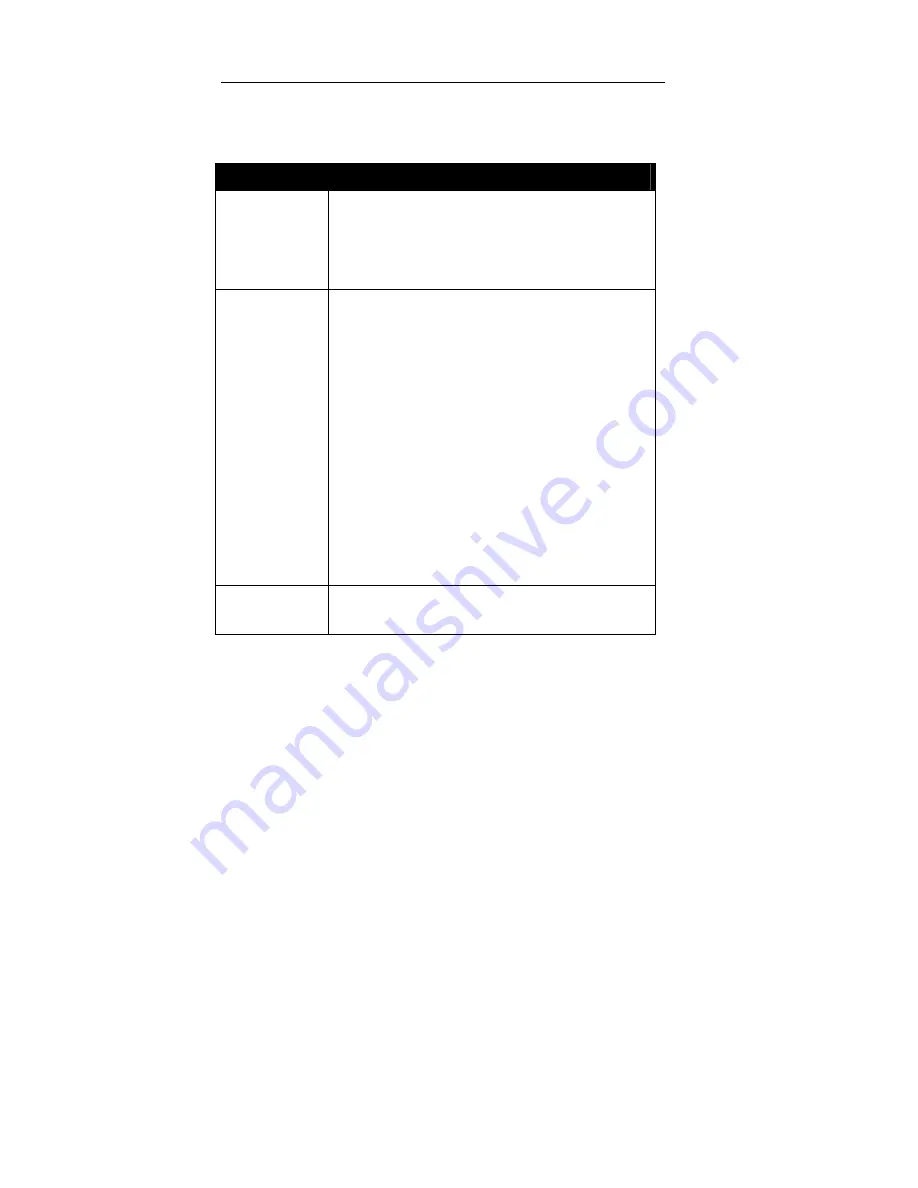
Users manual PD-CP26CM
Page 46
© 2009 by Canvys
16. Troubleshooting
Problem
Check
1. The power
LED of the LCD
flat-panel dis-
play is not illu-
minated
-
if the power is applied to the unit
-
if the power cord is connected to a voltage-
conducting socket
-
the power cord
2. No picture
-
the power supply: does it receive power and is
it correctly connected to the display
-
the signal cable: is it correctly connected to the
graphics board or to the video source and dis-
play
-
the device: is it turned on and set to the correct
mode (VGA or video)
-
the selected graphics mode: does the display
support the graphics mode of the graphics
board (see Technical Specifications)
-
the connectors for bent pins
-
the brightness and contrast settings in the OSD
menu
-
the screen saver settings of your system
3. The POWER
LED is red
see under 2.











































