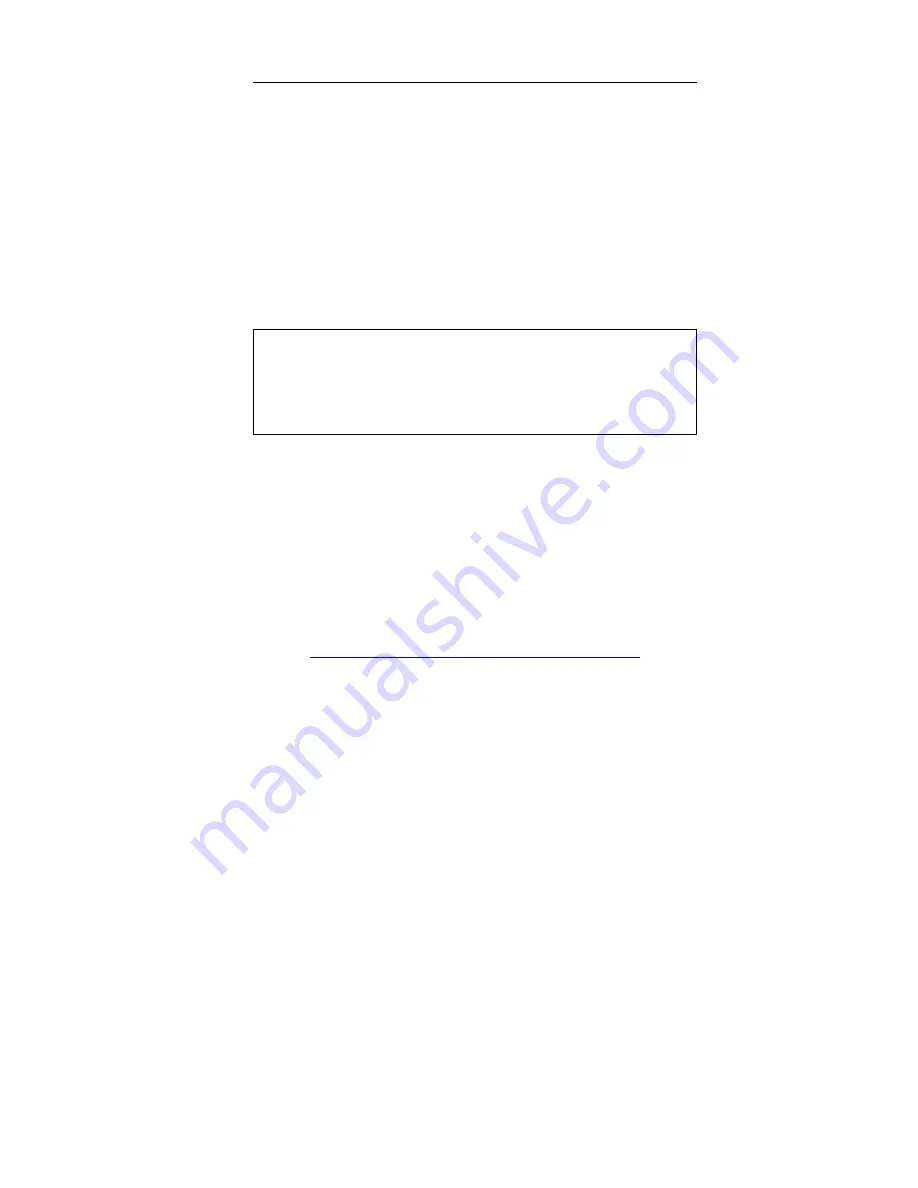
Users manual PD-CP26CM
© 2009 by Canvys
Page 39
Connection
1. Isolate the system and the flat-panel display from power.
2. Connect the VGA- and/or DVI-signal cable (15-pin mini D-SUB /
24-pin DVI) to the system's signal output and to the VGA- and/or
DVI-signal input of the flat-panel display and/or connect Video In-
put
3. If your flat-panel display has an optional touch screen, connect the
appropriate interface (see Appendix) to the system’s interface, using
a suitable cable. For details, refer to the system manual.
Note
Incorrect cable connections may impair the proper functioning of
the flat-panel display, cause poor image quality and/or damage
the LCD module, thus reducing the life time.
4. Using the power cord, connect the power supply input to a
grounded wall outlet that is easily accessible. Turn on the flat-panel
display and the system.
This concludes connection of the flat-panel display. If you experience
any problems, please refer to the Troubleshooting chapter.
Touch (optional)
If a Touch-Screen Option is used, please load driver and instalation
hints from Internet
www.3m.com/3mtouchsystems/services/drivers.jhtml






























