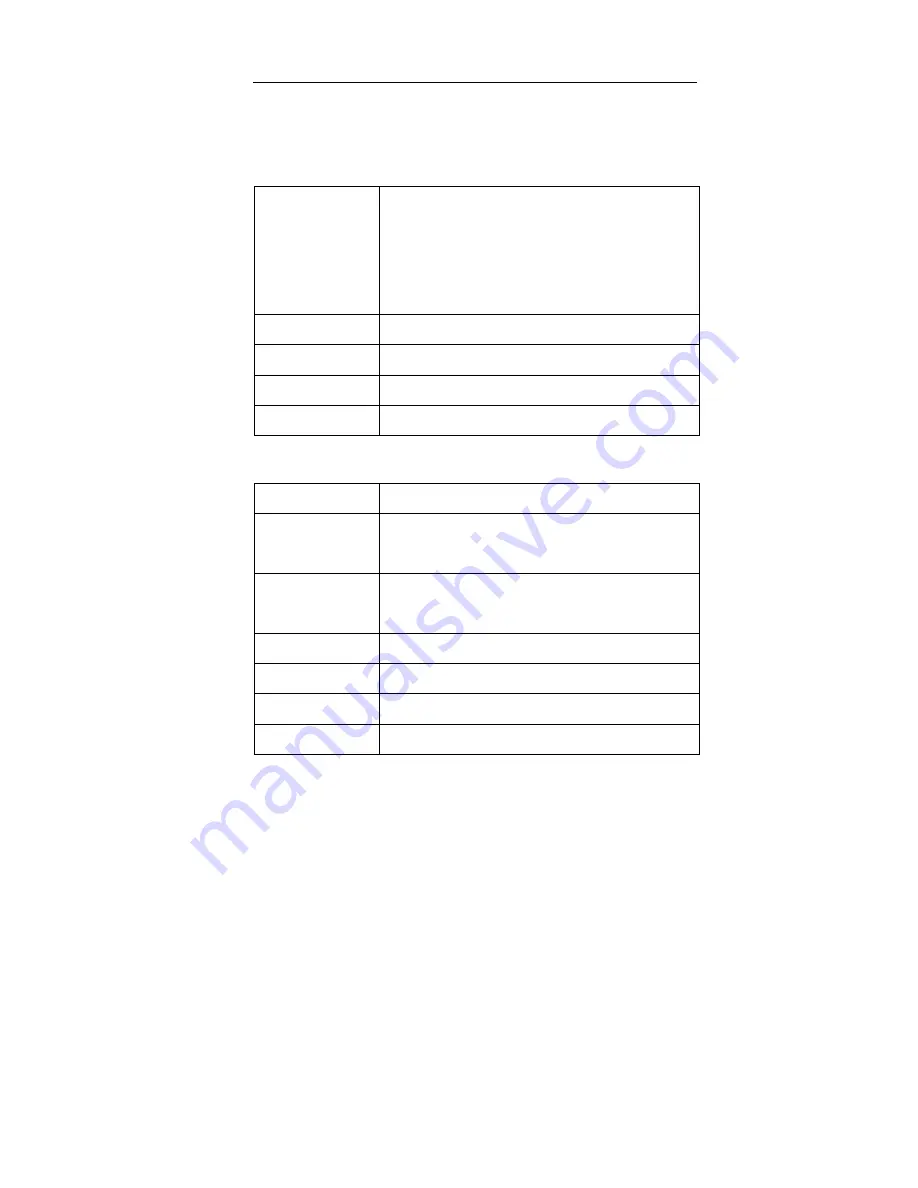
Users manual PD-CP26CM
© 2009 by Canvys
Page 45
Scaling Adjustment
Scaling Adjustments for the image will be set in this menu.
Scaling Mode
use
▲▼
-keys to select the scaling modes.
Expand: Image is expanded to the full monitor
screen.
Aspect: Image is shown in its aspect ratio ac-
cording input signal.
1:1 : Image is shown in its original resolution.
Picture Flip
Horizontal or vertical flip of Image
Zoom enlarge
Image
Hor. Pan
Hor. Pan of enlarged Image
Vert. Pan
Vert. Pan of enlarged Image
System Settings
OSD Timeout
Setting of OSD timeout
OSD Hor.
Position
Setting of OSD hor. position
OSD Vert.
Position
Setting of OSD vert. position
OSD Blend
Setting of OSD blend
OSD Orientation
OSD hor. oder vert. Flip, OSD rotate
OSD Language
OSD Language (Engl. Deutsch)
Reset to Default
Reset to default; all saved settings will be lost!!












































