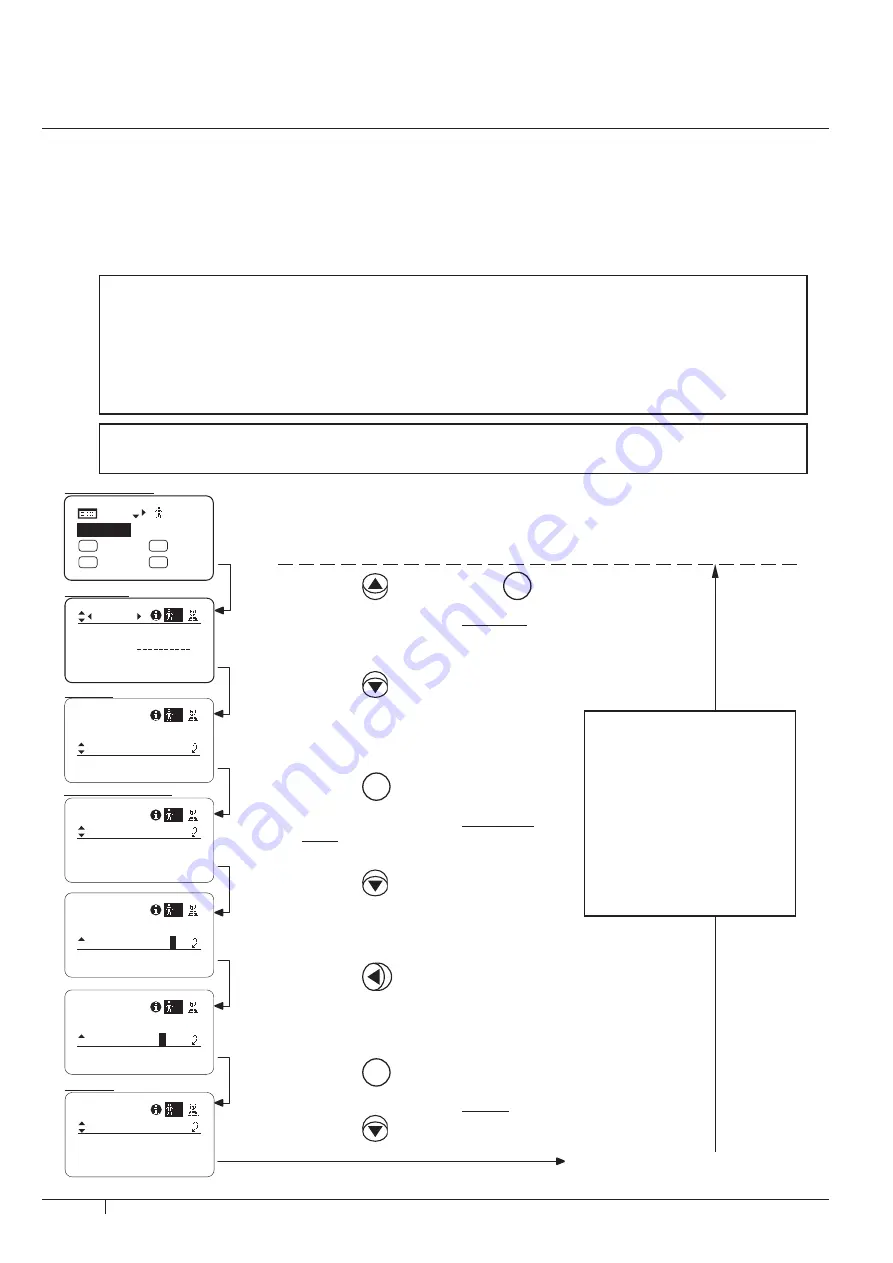
E4-10
4. Menu screen – User
IMPORTANT: Prior to operation, select the user for whom the settings will be made.
(For details on how to select the user, refer to page E3-4 or E4-4.)
The operating steps taken be-
tween steps 1 to 12 (within the
two dotted parallel lines) can be
undone without copying the set-
tings. To return to the original
screen, push the up key. To
turn off the display without
copying the settings, push the
DISPLAY switch.
Top initial screen
User screen
Screen A
ToOtherLens screen
Copying data between lenses
The setting established on the information display can be copied into another information display drive unit.
There are two copy types.1:Copying the data settings established for one user ( See this page). 2:Copying the data
settings established for all the users ( See the page E4-12).A dedicated cable purchased separately is required for this
operation. For further details,consult a Canon sales representative or your Canon dealer.
(1) Copying the data settings established for one user into another lens
User – Copying data between lenses
Preparations prior to operation (Be absolutely sure to undertake these preparations.)
1. Plug one end of the dedicated cable (20P-20P) into the zoom remote & focus remote connector (20-pin) of
the copy source lens and the other end into the corresponding connector of the copy destination lens.
2. Turn on the power of the copy source lens and copy destination lens.
3. Push the DISPLAY switch on the copy source lens to turn on the display. (Do not turn on the display of the
copy destination lens.)
ToOtherLens
User
Connect:
1
y/n
ToOtherLens
User
Connect:
1
y/
n
ToOtherLens
User
Connect:
1
y
/n
VTR
A 1
FRM1
A 2
V
RET
R
[ ] 1
Menu
[ IND ]
EXT
I G : 5 0
No. :
User
1
Name:
ResetAll
1
User
Copy
ToOtherLens
1
ToOtherLens
User
UserCopy :
AllCopy :
1
y/n
y/n
Access:
Unlock
1. Push the
key, and push the
Set
key.
The display is switched to the User screen.
2. Push the
key five times.
An underline appears below [ToOtherLens].
3. Push the
Set
key.
The display is switched to the ToOtherLens
screen.
4. Push the
key.
An underline appears below [Connect], and
either {y} (YES) or {n} (NO) can now been
selected.
5. Push the
key, and select {y}.
Continued on next page
6. Push the
Set
key.
The display is switched to the screen B.
Screen B
7. Push the
key.
Содержание XJ22 7.3B Series
Страница 2: ......
Страница 3: ...ENGLISH VERSION See Page E1 中文版 请参阅第 C1 页 日 本 語 版 ...
Страница 4: ......
Страница 16: ...12 ...
Страница 17: ...1 1 ...
Страница 21: ...2 1 ...
Страница 25: ...3 1 ...
Страница 44: ...3 20 ...
Страница 45: ...4 1 ...
Страница 64: ...4 20 ...
Страница 70: ...4 26 ...
Страница 86: ...4 42 ...
Страница 95: ...4 51 4 Menu 画面 Focus CAFS 設定 4 52 フォーカスデマンドのカーブ特性 4 53 Focus 画面 4 Menu 画面 Focus Top ...
Страница 98: ...4 54 ...
Страница 105: ...5 1 ...
Страница 108: ...5 4 ...
Страница 109: ...ENGLISH VERSION ...
Страница 110: ......
Страница 124: ...E12 ...
Страница 125: ...E1 1 1 Screen configuration ...
Страница 129: ...E2 1 2 IND Screen ...
Страница 133: ...E3 1 3 Top screen ...
Страница 152: ...E3 20 ...
Страница 153: ...E4 1 4 Menu screen ...
Страница 172: ...E4 20 ...
Страница 178: ...E4 26 ...
Страница 194: ...E4 42 ...
Страница 203: ...E4 51 Focus screen CAFS Setting Top E4 52 Focus demand curve characteristics E4 53 4 Menu screen Focus ...
Страница 206: ...E4 54 ...
Страница 213: ...E5 1 5 List of setting ...
Страница 216: ...E5 4 ...
Страница 217: ...中 文 版 ...
Страница 218: ......
Страница 219: ...C1 前言 非常感谢您购买佳能 BCTV 变焦镜头产品 本镜头产品使用说明书由 镜头汇编 和 信息显示屏汇编 2 本分册组成 使用说明书 信息显示屏汇编 中 描述了信息显示屏的操作方法和操作步骤 请根据需要 查阅使用说明书 信息显示屏汇编 ...
Страница 230: ...C12 ...
Страница 231: ...C1 1 1 关于画面构成 ...
Страница 235: ...C2 1 2 IND 画面 ...
Страница 239: ...C3 1 3 Top 画面 ...
Страница 258: ...C3 20 ...
Страница 259: ...C4 1 4 Menu 画面 ...
Страница 278: ...C4 20 ...
Страница 284: ...C4 26 ...
Страница 300: ...C4 42 ...
Страница 309: ...C4 51 4 Menu 画面 Focus CAFS 设定 C4 52 聚焦电动控制器曲线特性 C4 53 Focus 画面 4 Menu 画面 Focus Top ...
Страница 312: ...C4 54 ...
Страница 313: ...C4 55 4 Menu 画面 Info 缺省值画面设定 C4 56 编码器输出设定 C4 57 摄像机串行通信的无效 有效设定 C4 58 摄像机跟随电压调整 C4 59 Info 画面 4 Menu 画面 Info ...
Страница 319: ...C5 1 5 设定一览 ...
Страница 322: ...C5 4 ...
Страница 324: ...I2 ...






























