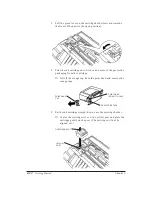Installing the Ink Cartridge
The MultiPASS 1000 comes with one Canon BX-2 ink cartridge.
You can use the BX-2 ink cartridge or a Canon BC-02 ink cartridge
with your MultiPASS 1000.
To install the ink cartridge, follow these steps:
1.
Make sure the MultiPASS 1000 is plugged in.
❏
The date and time appear in the LCD display. Don’t worry
if the date and time are not correct; you will set them later.
2.
Open the printer cover.
❏
Lift from both sides.
❏
The cartridge holder may move to the left side of the
MultiPASS 1000 or it may be there already. (Wait for it to
stop moving.)
06/07/95
12:50
Chapter 2
Getting Started
2-23
Getting Started
Содержание Vizcam 1000
Страница 1: ...MultiPASS 1000 USER S MANUAL Canon ...
Страница 8: ...viii Contents ...
Страница 14: ...xiv Contents ...
Страница 120: ...6 18 Using Automatic Dialing Chapter 6 ...
Страница 156: ...8 12 Using the Telephone an Answering Machine and a Modem Chapter 8 ...
Страница 188: ...10 22 Special Sending Procedures Chapter 10 ...
Страница 206: ...12 4 Miscellaneous Printer Operations Chapter 12 ...
Страница 241: ...Appendix A Specifications A 9 Timing chart in BJ 10 mode Timing chart in Epson LQ mode Specifications ...
Страница 242: ...A 10 Specifications Appendix A ...
Страница 278: ...I 16 Index ...