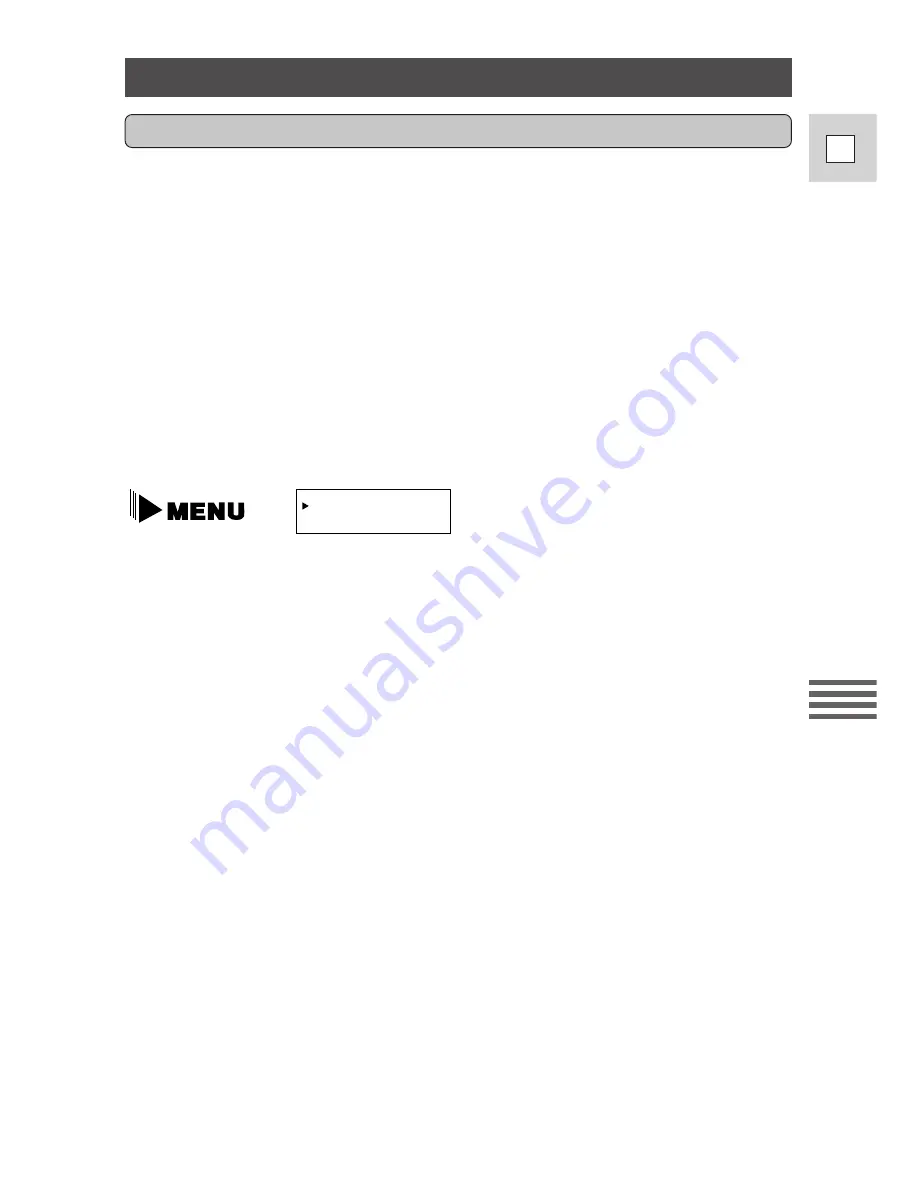
65
E
Editing
Cut-In and Cut-Out Adjustments
Setting the Cut-In and Cut-Out Adjustments
The point where a scene starts is called the “cut-in” point, and the point where it
ends is called the “cut-out” point.
Some VCR models take a second or more to actually start recording after they
receive the command signal. If this happens you could lose the beginning of the
scene. CUT-IN ADJ. prevents this by sending the command a little early.
Similarly, some models take some time to react to the command to stop recording.
Some models also rewind slightly after they stop. You could therefore record more
than you wanted, or lose the end of the scene. CUT-OUT ADJ. prevents this, by
sending the command a little early or late.
If you have these problems with your VCR, reset these adjustments.
Use the set up menu to set the “cut-in” and “cut-out” adjustments.
1. Open the set up menu and point the arrow at CUT-IN ADJ.
• Point it at “CUT-OUT ADJ.” to set the cut out adjustment.
2. Adjust the setting.
• CUT-IN ADJ. can be set up to 5 seconds early. (–5:00)
• CUT-OUT ADJ. can be set from one second early to five seconds late.
(–1:00 to +5:00)
• This can be set to an accuracy of one frame.
CUT–IN ADJ.•• –1:00
CUT–OUT ADJ.• +3:00
(see p. 28)
















































