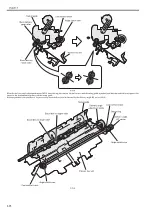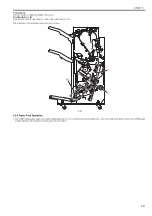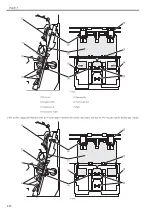Chapter 3
3-33
F-3-41
Roller guide clearance control
In case of thin paper (under 62 g/m2) if the clearance between the roller guide and the saddle process tray is too loose, the paper stack gets loose and the alignment
operation does not function properly. Thus, in case of thin paper mode, the machine makes the clearance [A] between the roller guide and the saddle process tray
tighter compared with the modes other than thin paper. Also, the machine makes the clearance [A] larger when several sheets of paper are transferred to the saddle
process tray. The machine enlarges the clearance [A] by the specified degree per 5 sheets of paper.
[1] Paper
[2] Saddle inlet roller
[3] Pull roller
[4] Alignment roller
[5] Process stopper
PS101: Saddle inlet roller
[1]
PS101
[2]
[3]
[4]
[5]
Содержание Saddle Finisher-AF2
Страница 1: ...SERVICE MANUAL Saddle Finisher AF2 MARCH 6 2009...
Страница 2: ......
Страница 6: ......
Страница 12: ...Contents...
Страница 13: ...Chapter 1 Specifications...
Страница 14: ......
Страница 16: ......
Страница 22: ......
Страница 23: ...Chapter 2 Installation...
Страница 24: ......
Страница 26: ......
Страница 55: ...Chapter 3 Functions...
Страница 56: ......
Страница 58: ......
Страница 104: ...Chapter 3 3 46...
Страница 105: ...Chapter 4 Parts Replacement Procedure...
Страница 106: ......
Страница 110: ......
Страница 157: ...Chapter 4 4 47 F 4 213 3 2 1...
Страница 158: ......
Страница 159: ...Chapter 5 Maintenance...
Страница 160: ......
Страница 209: ...Chapter 5 5 47 F 5 221 SW382 SW381 SW383 ENTER SW384 SW385 DSP381 1...
Страница 217: ...Chapter 5 5 55 3 Door switch tool Front door switch ON tool number FY9 8006 No Name Description Composition Remarks...
Страница 218: ......
Страница 219: ...Appendix...
Страница 220: ......
Страница 221: ...General Timing Chart General Circuit Diagram Finisher Sorter DeliveryTray Saddle Finisher AF2...
Страница 222: ......
Страница 224: ......
Страница 225: ...Contents 1 General Circuit Diagram 1 Signal Names 1 General Circuit Diagram 9...
Страница 226: ......
Страница 243: ......
Страница 244: ......