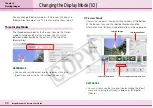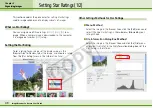41
ImageBrowser Software User Guide
Chapter 4
Viewing Images
■
List Mode
Uses the entire Browser Area to display image thumbnails (tiny
versions).
○
○
○
○
○
○
○
○
○
○
○
○
○
○
○
○
○
○
○
○
○
○
○
○
○
○
○
○
○
○
○
○
○
○
○
○
○
○
○
○
○
○
REFERENCE
• You can also change the thumbnail size by clicking the [View]
menu and selecting the [Display] submenu, or [Enlarge] or
[Reduce].
■
TimeTunnel Mode
Displays image thumbnails (tiny versions) chronological order on
a concentric grid that looks like a time tunnel.
○
○
○
○
○
○
○
○
○
○
○
○
○
○
○
○
○
○
○
○
○
○
○
○
○
○
○
○
○
○
○
○
○
○
○
○
○
○
○
○
○
○
REFERENCE
• See the
Sorting Images by Date and Time-TimeTunnel
in Chap-
ter 6 for instructions for operating TimeTunnel and adjusting its
settings.
You can change the thumbnail size.
Use this Control Panel to move the display.
Changing the Display Mode (2/2)
Содержание PowerShot A520
Страница 1: ...1 ImageBrowser Software User Guide 5 0 ...