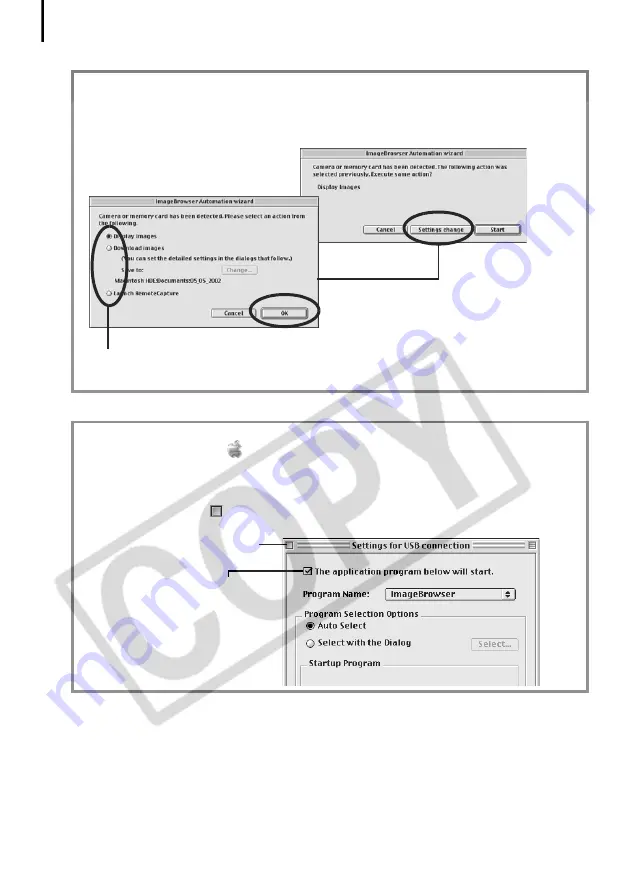
Starting ImageBrowser
54
Next, download images to the computer (p. 56).
What to Do the Next Time ImageBrowser is Started
A dialog with the previously selected automated settings will display the next time you
start ImageBrowser. To use these settings unchanged, click the [Start] button. To do
nothing, click [Cancel]. To change the settings, click [Settings change].
How to Set ImageBrowser to Not Start Automatically
1. Click the Apple menu
and select [Control Panels] and [Canon ImageBrowser
Auto Launch].
The Settings for USB Connection dialog will display.
2. Click [The application program below will start] to clear the check mark.
3. Click the close box
at the upper left to close the window.
To change the settings, click [Settings Change] and select the desired action in
the ImageBrowser Automation Wizard dialog and click [OK].
Click here to close the window.
Clear the check mark here to
stop ImageBrowser from
starting automatically.
Содержание PowerShot A400
Страница 9: ...5 Download images to the computer Print the images Connect the camera to the computer...
Страница 109: ...105 MEMO...
Страница 110: ...106 MEMO...
Страница 111: ...107 MEMO...
Страница 112: ...108 MEMO...
Страница 113: ...109 MEMO...
Страница 114: ...110 MEMO...
















































