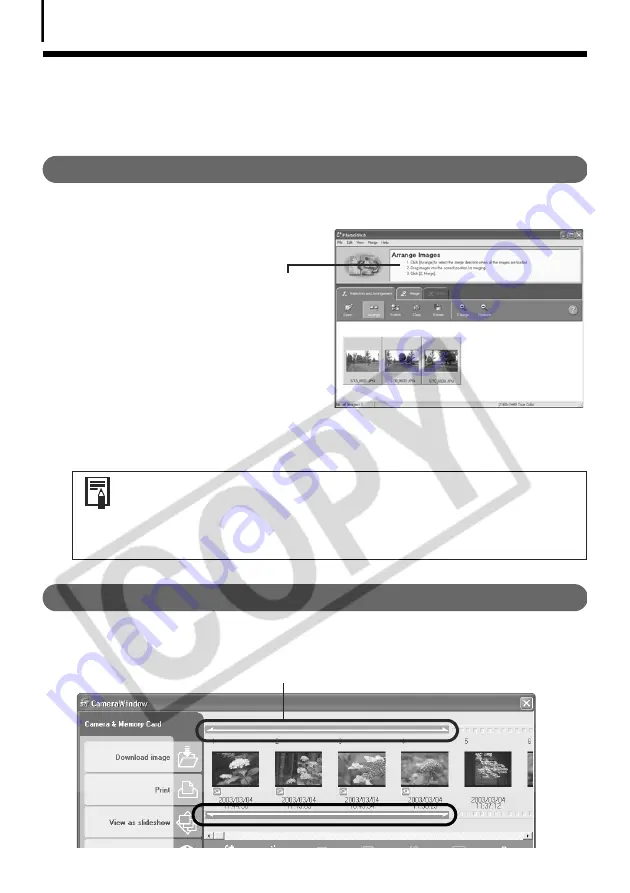
Merging Panoramic Images - PhotoStitch
40
Merging Panoramic Images - PhotoStitch
You can create a wide panoramic image by merging several images, such as those shot in the
camera's Stitch Assist mode.
Starting PhotoStitch
1
Click [View & Modify] in the ZoomBrowser EX’s main window and click [Stitch
Photos].
2
Select a series of images in the Browser
Area and click [Finish].
Follow the instructions to merge the images.
3
Merge the images following the instructions in the guidance panel at the top of
the PhotoStitch window.
Images Shot in Stitch Assist Mode
It is easy to merge images shot with the camera's Stitch Assist mode since PhotoStitch
automatically arranges them in the correct order and orientation.
• QuickTime 3.0 or a later version is required to save the merged image in
the QuickTime VR format. (QuickTime is supplied on the Canon Digital
Camera Solution Disk.)
• Images shot in Stitch Assist mode with a wide converter, teleconverter
or close-up lens cannot be merged accurately.
Images shot in Stitch Assist mode display a mark like this.
Camera Window
Содержание PowerShot A400
Страница 9: ...5 Download images to the computer Print the images Connect the camera to the computer...
Страница 109: ...105 MEMO...
Страница 110: ...106 MEMO...
Страница 111: ...107 MEMO...
Страница 112: ...108 MEMO...
Страница 113: ...109 MEMO...
Страница 114: ...110 MEMO...






























