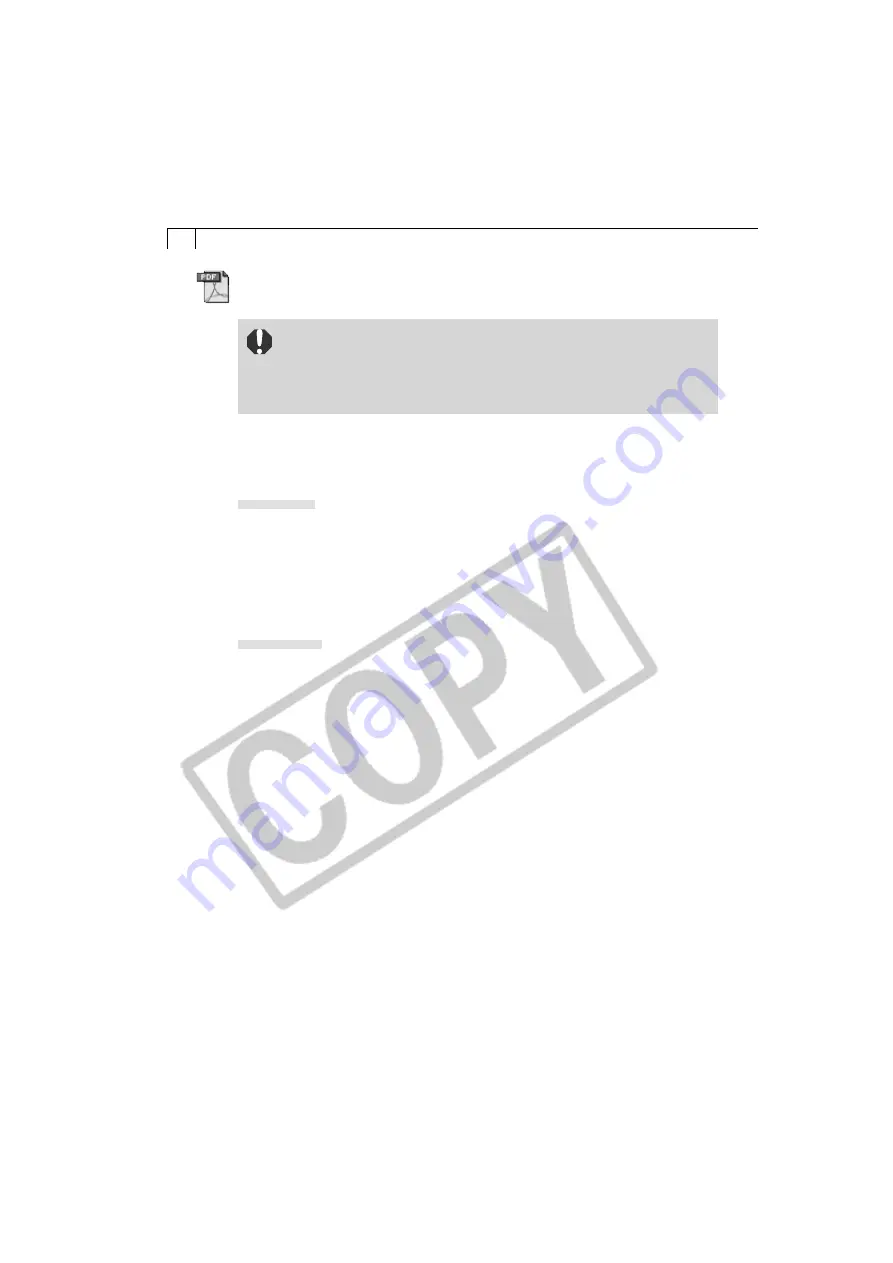
4
How to View the Software User Guides for ZoomBrowser EX
and ImageBrowser
• Adobe Acrobat Reader must be installed on your computer to read the
ZoomBrowser EX Software User Guide
(Windows) or
ImageBrowser
Software User Guide
(Macintosh), which are PDF files. If it is not, please
read the explanation for installation instructions at the bottom of next
page.
The
ZoomBrowser EX Software User Guide
(Windows) and
ImageBrowser Software
User Guide
(Macintosh) are contained as PDF files on the Canon Digital Camera
Solution Disk, a CD-ROM.
Windows
1. Place the Canon Digital Camera Solution Disk in the CD-ROM drive.
The installer panel will display.
2. In the installer panel, click [Using the Software] and [ZoomBrowser EX].
The guide will display.
• If the installer panel does not display automatically, open the [Readme] and [English]
folders on the CD-ROM and double-click the [ZOOMBROWSER EX GUIDE.PDF] file.
Macintosh
1. Place the Canon Digital Camera Solution Disk in the CD-ROM drive.
2. Double-click the CD-ROM icon followed by the [Canon Digital Camera Installer]
icon.
The installer panel will display.
3. In the installer panel, click [Using the Software] and [ImageBrowser].
The guide will display.
• You can also display it by opening the [Readme] and [English] folders on the CD-
ROM and double-clicking [IB_guide.pdf].
Содержание PowerShot A200
Страница 60: ...56 ...























