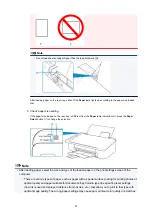5-7
RAW Printing
RAW printing setting
Enable/Disable
5-9
Bonjour
Bonjour setting
Enable/Disable
5-10
Bonjour Service
Name
Bonjour service name Bonjour service name (Up to 52 alphanumeric charac-
ters)
5-11
LLMNR
LLMNR setting
Enable/Disable
5-12
SNMP
SNMP setting
Enable/Disable
5-13
PictBridge Commun.
PictBridge Communi-
cation
Enable/Disable
5-14
DNS Server
Obtain DNS server
address automatically
Auto/Manual
5-15
Primary Server
Primary server ad-
dress
XXX.XXX.XXX.XXX
5-16
Secondary Server
Secondary server ad-
dress
XXX.XXX.XXX.XXX
5-17
Proxy Server
Proxy server setting
Enable/Disable
5-18
Proxy Address
Proxy address
XXXXXXXXXXXXXXXXXXXX
5-19
Proxy Port
Proxy port specifica-
tion
1 to 65535
5-20
Cert. Fin-
gerprt(SHA-1)
Certificate finger-
print(SHA-1)
XXXXXXXX XXXXXXXX XXXXXXXX
XXXXXXXX XXXXXXXX
5-21
Cert. Fin-
gerprt(SHA-256)
Certificate finger-
print(SHA-256)
XXXXXXXX XXXXXXXX XXXXXXXX XXXXXXXX
XXXXXXXX XXXXXXXX XXXXXXXX XXXXXXXX
6
Bluetooth
Bluetooth settings
―
6-1
Bluetooth Setting
Bluetooth
Enable/Disable
6-2
Bluetooth PIN Code
Bluetooth PIN code
XXXXXXXX
6-3
Bluetooth Device Ad-
dress
Bluetooth device ad-
dress of the printer
XXXXXXXX
6-4
Peer Device Address
Device address of
paired device
XXXXXXXX
6-5
Bluetooth Device
Name
Bluetooth device
name of the printer
XXXXXXXX
("XX" represents alphanumeric characters.)
43
Содержание PIXMA E304
Страница 8: ...4102 334 4103 335 5100 336 5200 337 5B00 338 6000 339...
Страница 23: ...Basic Operation Printing Photos from a Computer Printing Photos from a Smartphone Tablet 23...
Страница 45: ...Handling Paper FINE Cartridges etc Loading Paper Replacing a FINE Cartridge 45...
Страница 46: ...Loading Paper Loading Plain Paper Photo Paper 46...
Страница 51: ...Replacing a FINE Cartridge Replacing a FINE Cartridge Ink Tips 51...
Страница 72: ...72...
Страница 74: ...Safety Safety Precautions Regulatory Information WEEE EU EEA 74...
Страница 93: ...Main Components and Their Use Main Components Power Supply 93...
Страница 94: ...Main Components Front View Rear View Inside View Operation Panel 94...
Страница 121: ...Information about Paper Supported Media Types Paper Load Limit Unsupported Media Types Handling Paper Print Area 121...
Страница 127: ...Printing Printing from Computer Printing from Smartphone Tablet Printing from Digital Camera Paper Settings 127...
Страница 143: ...Note Selecting Scaled changes the printable area of the document 143...
Страница 156: ...In such cases take the appropriate action as described 156...
Страница 191: ...Printing Using Canon Application Software Easy PhotoPrint Guide My Image Garden Guide Quick Menu Guide 191...
Страница 193: ...Printing Using a Web Service Using PIXMA MAXIFY Cloud Link Printing with Google Cloud Print 193...
Страница 211: ...Network Communication Problems Cannot Find Printer on Network Network Connection Problems Other Network Problems 211...
Страница 245: ...Other Network Problems Checking Network Information Restoring to Factory Defaults 245...
Страница 261: ...Problems while Printing from Smartphone Tablet Cannot Print from Smartphone Tablet 261...
Страница 278: ...Paper Is Blank Printing Is Blurry Colors Are Wrong White Streaks Appear Printing Is Blurry Colors Are Wrong 278...
Страница 304: ...Errors and Messages An Error Occurs Message Support Code Appears 304...
Страница 316: ...A000 to ZZZZ B202 B203 B204 B205 For paper jam support codes see also List of Support Code for Error Paper Jams 316...
Страница 338: ...5B00 Cause Printer error has occurred What to Do Contact your nearest Canon service center to request a repair 338...