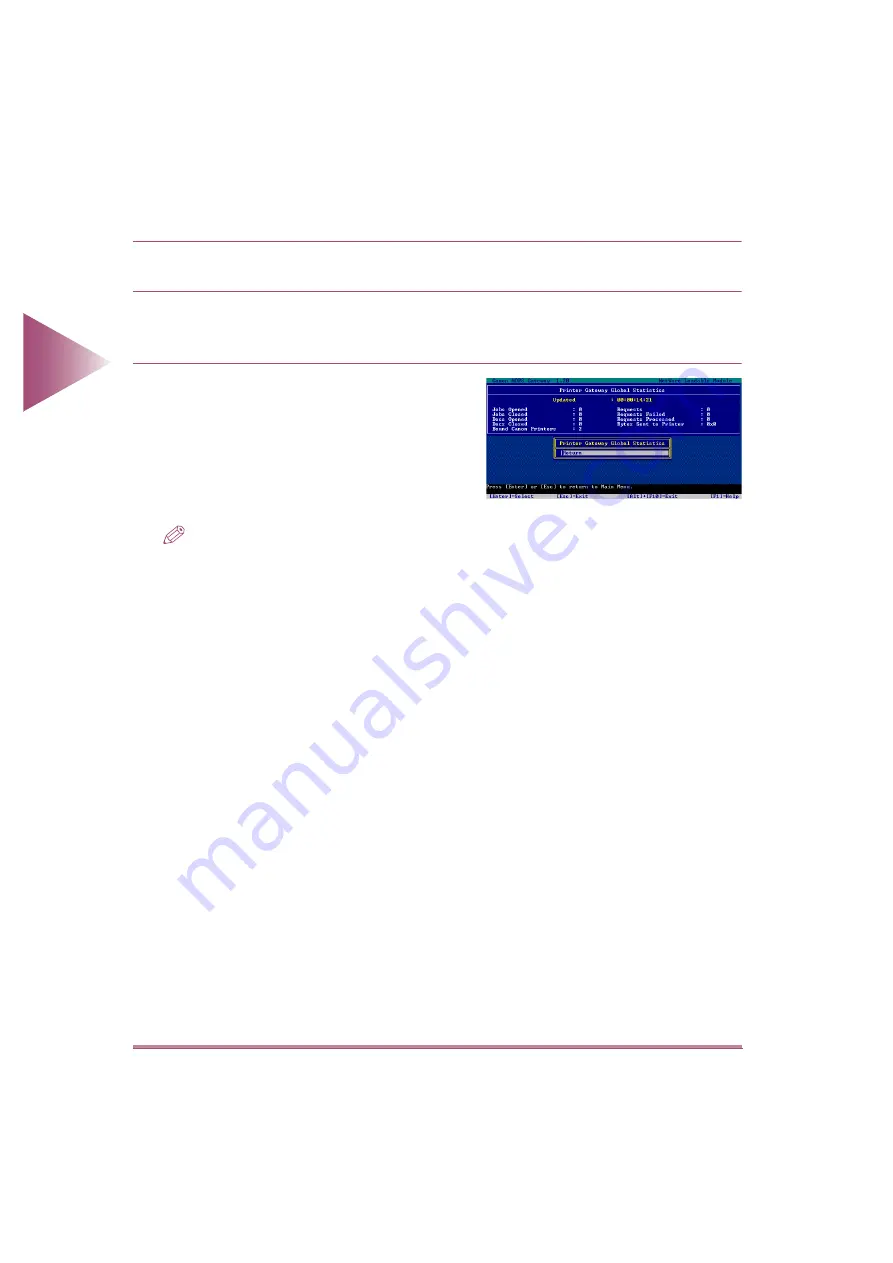
Monitoring Printer and Job Status
2-10
2 Using Canon NDPS Gateway
NetWare Server Console
1
On the NetWare server console, press the Ctrl and Escape keys.
2
Select [Canon NDPS Gateway].
The Canon NDPS Gateway [Main Menu] appears.
3
Select the [Printer Gateways] menu to custom-
ize basic configurations.
Select the [Printer Gateway Global Statistics]
menu to view Canon NDPS Gateway statistics.
Select the [Configuration] menu to create a
new printer agent.
NOTE
• Press the F1 key for further reference information.
• Once the Canon NDPS Gateway is unloaded,
users will no longer be able to print to printers by
the Canon NDPS Gateway until the Canon NDPS
Gateway is reloaded.

























