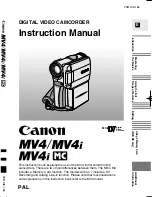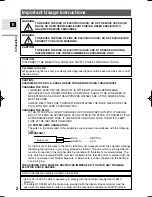14
E
Mastering
the Basics
Basic Recording
Have you completed the following steps?
• Attached a power source (
9).
• Removed the lens cap (
126).
• Chosen the display: viewfinder (
126) or LCD screen (
20).
• Extended the viewfinder (
126)/adjusted the LCD screen (
20).
• When you’re using the viewfinder, fully close the LCD or rotate the LCD so
that it faces the same direction as the lens (
22).
You may also want to install the backup battery (
129) in order to set the date
and time display (
46).
3
1
4, 5
P
OFF
POWER
PLA
Y
P.SC
AN
MOVIE
Before you start recording
To record
1. Press the button next to the POWER dial and hold, turn the
POWER dial to MOVIE.
• The camera automatically sets to record pause mode. PAUSE appears in the
display.
• The camera power indicator lights up red.
• The confirmation beep sounds.
• The camera will turn itself off if you leave it in record pause mode for more
than about 5 minutes. To return to record pause mode, turn the POWER dial
to OFF and then back to MOVIE.
• For Progressive Scan recording, see p. 49.
MV4i MC only: for still image recording to a memory card, see p. 110.
2. Load a cassette (
12
).
#2_MV4/MV4 MC-i_E(06-32) 01/7/31 9:51 Page 14 (1,1)