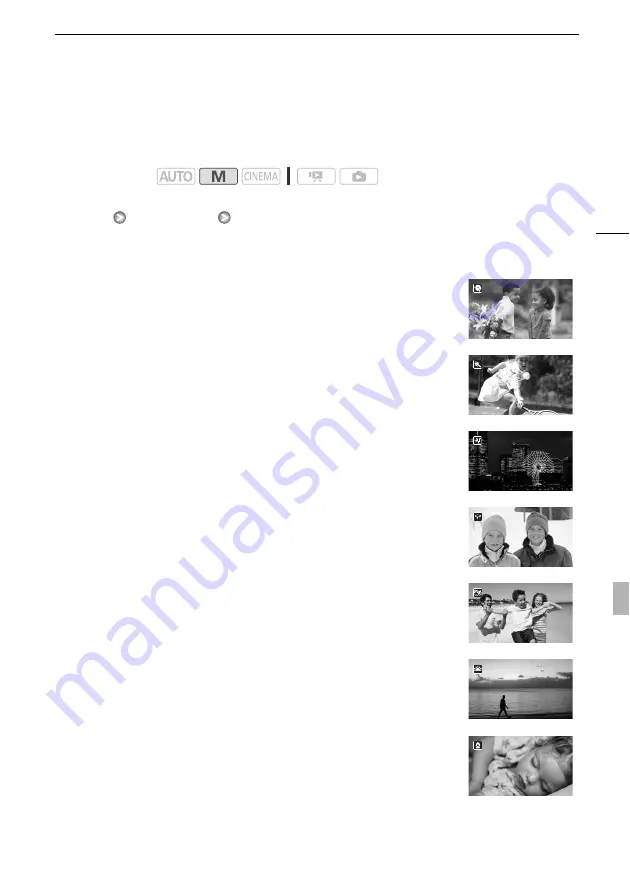
Special Scene Recording Programs
63
Special Scene Recording Programs
Recording in a very bright ski resort or capturing the full colors of a sunset or a fireworks display
becomes as easy as selecting a Special Scene recording program.
1 Open the recording programs screen.
[FUNC.]
[Rec. Programs]
[
F
Portrait]
2 Touch the desired recording program and then touch [
a
].
Options
(
Default value)
Operating modes:
[
F
Portrait]
The camcorder uses a large aperture, to achieve a sharp focus
on the subject while blurring the background.
[
G
Sports]
To record sports scenes such as tennis or golf.
[
q
Night Scene]
To record nightscapes with lower noise.
[
I
Snow]
To record in bright ski resorts without the subject being
underexposed.
[
J
Beach]
To record on a sunny beach without the subject being
underexposed.
[
K
Sunset]
To record sunsets in vibrant colors.
[
p
Low Light]
To record in low-light situations.
















































