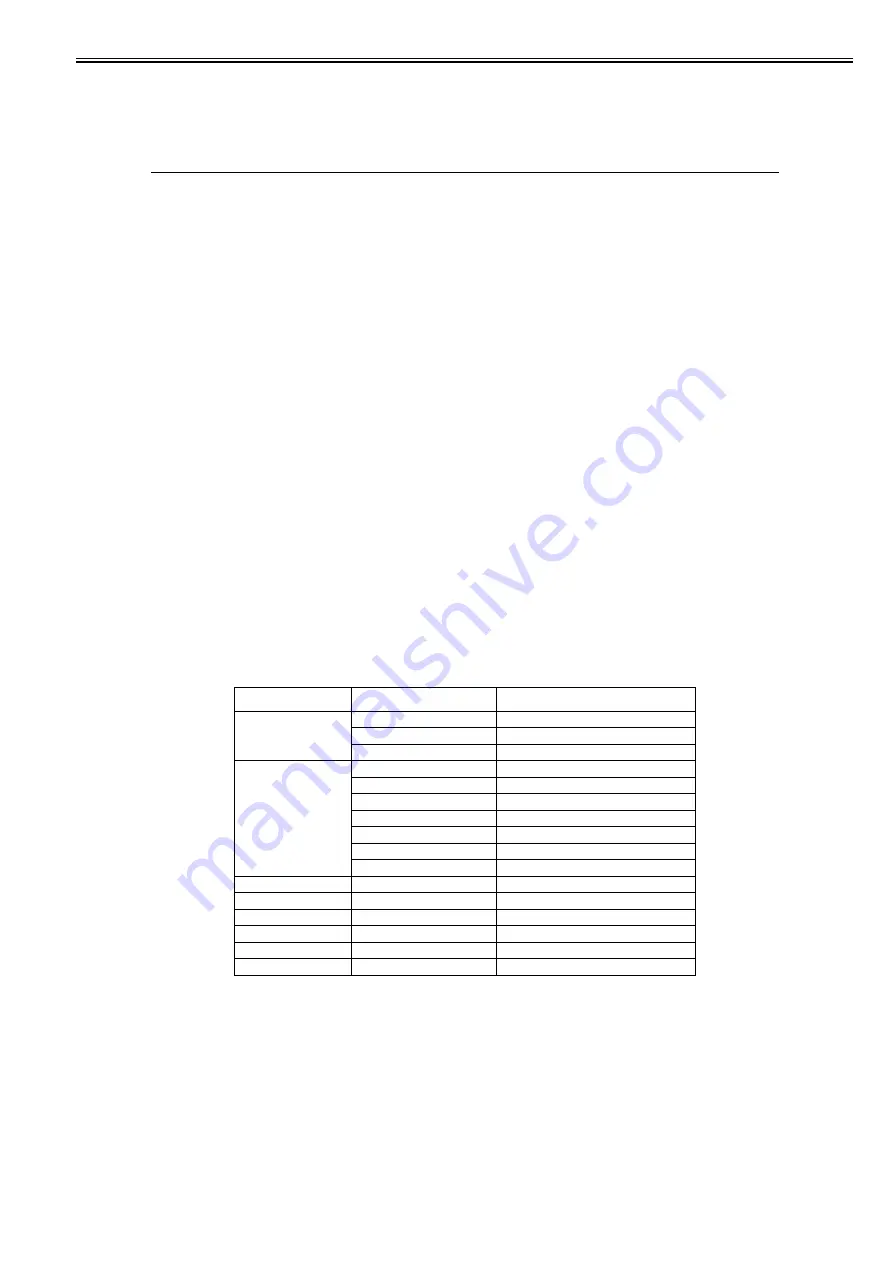
Chapter 14
14-5
[Detailed Discussions of BitSW14-6]
Select whether to enable or disable noise reduction mode during terminal temperature rises. Select "On" to start slowdown at a temperature lower than normal when
printing on smaller-sized paper than B4. Slowdown control thus enabled prevents the thermal degradation of the fusing film grease, assuring smooth sliding among
the fixing film, heater and film guide to cut squeaks.
[BitSwitch 15]
[Detailed Discussions of BitSW15-0]
Select whether to inhibit automatic delivery tray replacement while running jobs with an inner two-way tray mounted in position. Select "On" to inhibit automatic
tray replacement.
[Detailed Discussions of BitSW15-1]
Select whether to halt stapling job when a finisher installed has run out of staples. Select "On" to halt staple jobs when the finisher has run out of staples.
[Detailed Discussions of BitSW15-2]
Select whether to display a tray full message when the maximum allowable stapled document count is exceeded with a finisher installed. Select "On" not to display
the message.
[Fuser temp.-Bypass]
Lower the fixing temperature from the target temperature setting to reduce the chances of fixing offsets and curled or stuck delivered sheets occurring with paper
picked from a manual feed tray.
[Fuser temp.-Tray1]
Lower the fixing temperature from the target temperature setting to reduce the chances of fixing offsets and curled or stuck delivered sheets occurring with paper
picked from cassette 1.
[Fuser temp.-Tray2]
Lower the fixing temperature from the target temperature setting to reduce the chances of fixing offsets and curled or stuck delivered sheets occurring with paper
picked from cassette 2.
[Fuser temp.-Tray3]
Lower the fixing temperature from the target temperature setting to reduce the chances of fixing offsets and curled or stuck delivered sheets occurring with paper
picked from cassette 3.
[Fuser temp.-Tray4]
Lower the fixing temperature from the target temperature setting to reduce the chances of fixing offsets and curled or stuck delivered sheets occurring with paper
picked from cassette 4.
[Film Speed-Bypass]
Change the fixing film speed to reduce the chances of streaks appearing in the trailing edge of images caused by shocks from the fixing roller out of position while
picking paper from a manual feed tray.
[Film Speed-Tray]
Change the fixing film speed to reduce the chances of streaks appearing in the trailing edge of images caused by shocks from the fixing roller out of position while
picking paper from a cassette.
[Define U1 Paper Size]
[Define U2 Paper Size]
[Define U3 Paper Size]
With a special paper compatibility kit (cassette size adjuster) installed, set the cassette paper size lever to paper size groups U1 to U3 to set the paper sizes listed
below.
[Print Test-Page]
Not used.
[Print Test-Interval]
Not used.
[B4-Large/Small]
Use it to specify whether B4 paper should be counted as large-size paper.
If 'Large' is selected, B4 paper will be counted as large-size paper.
If 'Small' is selected, on the other hand, B4 paper will be counted as small-size paper.
[Waste Toner Full]
Select whether to display the waste toner full warning as a drum replacement required message or as service call displayed on the control panel. Select 'Operation
call' to display a rum replacement required message on an operation call. Select 'Service call' to display service call.
Setting item.
Function
Setting value
SW15-0
Inhibit automatic delivery tray replacement while running jobs
On, Off
SW15-1
Halt stapling job when out of staples
On, Off
SW15-2
Inhibit tray full indication while the stapled document count is exceeded
On, Off
Paper size group
Setting (*default)
Paper name
U1
29
A-LTR
31*
G-LTR
40
8K
U2
24*
Foolscap
26
Officio
27
E-Officio
28
B-Officio
36
A-Offico
37
M-Officio
39
16K
U3
25
A-Foolscap
30
A-LTR-R
32
G-LTR-R
34*
G-LGL
35
Folio
16KR
Содержание iR2422 series
Страница 1: ...May 12 2014 Service Manual iR2422 2420 2320 2318 Series...
Страница 2: ......
Страница 6: ......
Страница 16: ...Contents...
Страница 17: ...Chapter 1 Introduction...
Страница 18: ......
Страница 20: ......
Страница 50: ......
Страница 51: ...Chapter 2 Installation...
Страница 52: ......
Страница 54: ......
Страница 58: ...Chapter 2 2 4 7 Left cover front 15 Right cover upper 8 Manual feed tray 16 Right cover lower...
Страница 62: ...Chapter 2 2 8 8 Manual feed tray 16 Right cover lower...
Страница 64: ...Chapter 2 2 10 8 Manual feed tray 16 Right cover lower...
Страница 89: ...Chapter 2 2 35...
Страница 90: ......
Страница 91: ...Chapter 3 Main Controller...
Страница 92: ......
Страница 94: ......
Страница 97: ...Chapter 3 3 3 F 3 3 SEND FAX PullScan E Mail BDL Print PC Original Copy A A A Print output Scan Image data...
Страница 102: ......
Страница 103: ...Chapter 4 Original Exposure System...
Страница 104: ......
Страница 135: ...9 Remove the reader heater left 1 Connector 2 1 pc Screw 3 1 pc F 4 73 2 3 1...
Страница 136: ......
Страница 137: ...Chapter 5 Laser Exposure...
Страница 138: ......
Страница 140: ......
Страница 148: ...Chapter 5 5 8...
Страница 149: ...Chapter 6 Image Formation...
Страница 150: ......
Страница 152: ......
Страница 165: ...Chapter 7 Pickup Feeding System...
Страница 166: ......
Страница 192: ...Chapter 7 7 24...
Страница 193: ...Chapter 8 Fixing System...
Страница 194: ......
Страница 196: ......
Страница 207: ...Chapter 9 External and Controls...
Страница 208: ......
Страница 229: ...Chapter 10 Maintenance and Inspection...
Страница 230: ......
Страница 232: ......
Страница 235: ...Chapter 11 Standards and Adjustments...
Страница 236: ......
Страница 238: ......
Страница 240: ...Chapter 11 11 2...
Страница 241: ...Chapter 12 Correcting Faulty Images...
Страница 242: ......
Страница 244: ......
Страница 256: ......
Страница 257: ...Chapter 13 Self Diagnosis...
Страница 258: ......
Страница 260: ......
Страница 269: ...Chapter 14 Service Mode...
Страница 270: ......
Страница 272: ......
Страница 287: ...Chapter 15 Upgrading...
Страница 288: ......
Страница 290: ......
Страница 295: ...Chapter 16 Service Tools...
Страница 296: ......
Страница 297: ...Contents Contents 16 1 Service Tools 16 1 16 1 1 Special Tools 16 1 16 1 2 Oils and Solvents 16 1...
Страница 298: ......
Страница 300: ......
Страница 301: ...Chapter 17 Backup Data...
Страница 302: ......
Страница 303: ...Contents Contents 17 1 Backup Data 17 1...
Страница 304: ......
Страница 306: ......
Страница 307: ...May 12 2014...
Страница 308: ......






























