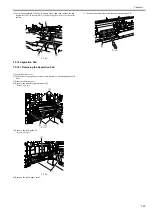Chapter 7
7-22
7) Remove the multifeeder unit [1].
- Screws [2] 4 pcs.
F-7-52
8) Remove the harness from the guide.
- connector [1] 1 pc.
9) Remove the multifeeder pickup solenoid [2].
- Screw [3] 1 pc.
F-7-53
7.5.11 Registration Roller
7.5.11.1 Removing the Registration Roller
0020-4438
1) Open the front cover.
2) Turn the developer pressure release lever clockwise, and then open the left
door.
3) Draw out the drum unit.
4) Remove the two metal plates [1], and remove the registration roller [2].
- Screws [3] 2 pcs.
F-7-54
7.5.12 Registration Clutch
7.5.12.1 Removing the Registration Clutch
0020-4440
1) Remove the rear cover.
2) Disconnect the connector [1], and then remove the harness from the three
wire saddles [2].
3) Remove the resin ring [3], and then remove the registration clutch [4].
F-7-55
7.5.13 Separation Roller
7.5.13.1 Removing the Feed and Separation Rollers
0020-4441
1) Remove the cassette.
2) Open the lower-left cover.
[2]
[1]
[2]
[3]
[1]
[3]
[1]
[3]
[1]
[2]
[2]
[1]
[4]
[2]
[3]
Содержание iR2422 series
Страница 1: ...May 12 2014 Service Manual iR2422 2420 2320 2318 Series...
Страница 2: ......
Страница 6: ......
Страница 16: ...Contents...
Страница 17: ...Chapter 1 Introduction...
Страница 18: ......
Страница 20: ......
Страница 50: ......
Страница 51: ...Chapter 2 Installation...
Страница 52: ......
Страница 54: ......
Страница 58: ...Chapter 2 2 4 7 Left cover front 15 Right cover upper 8 Manual feed tray 16 Right cover lower...
Страница 62: ...Chapter 2 2 8 8 Manual feed tray 16 Right cover lower...
Страница 64: ...Chapter 2 2 10 8 Manual feed tray 16 Right cover lower...
Страница 89: ...Chapter 2 2 35...
Страница 90: ......
Страница 91: ...Chapter 3 Main Controller...
Страница 92: ......
Страница 94: ......
Страница 97: ...Chapter 3 3 3 F 3 3 SEND FAX PullScan E Mail BDL Print PC Original Copy A A A Print output Scan Image data...
Страница 102: ......
Страница 103: ...Chapter 4 Original Exposure System...
Страница 104: ......
Страница 135: ...9 Remove the reader heater left 1 Connector 2 1 pc Screw 3 1 pc F 4 73 2 3 1...
Страница 136: ......
Страница 137: ...Chapter 5 Laser Exposure...
Страница 138: ......
Страница 140: ......
Страница 148: ...Chapter 5 5 8...
Страница 149: ...Chapter 6 Image Formation...
Страница 150: ......
Страница 152: ......
Страница 165: ...Chapter 7 Pickup Feeding System...
Страница 166: ......
Страница 192: ...Chapter 7 7 24...
Страница 193: ...Chapter 8 Fixing System...
Страница 194: ......
Страница 196: ......
Страница 207: ...Chapter 9 External and Controls...
Страница 208: ......
Страница 229: ...Chapter 10 Maintenance and Inspection...
Страница 230: ......
Страница 232: ......
Страница 235: ...Chapter 11 Standards and Adjustments...
Страница 236: ......
Страница 238: ......
Страница 240: ...Chapter 11 11 2...
Страница 241: ...Chapter 12 Correcting Faulty Images...
Страница 242: ......
Страница 244: ......
Страница 256: ......
Страница 257: ...Chapter 13 Self Diagnosis...
Страница 258: ......
Страница 260: ......
Страница 269: ...Chapter 14 Service Mode...
Страница 270: ......
Страница 272: ......
Страница 287: ...Chapter 15 Upgrading...
Страница 288: ......
Страница 290: ......
Страница 295: ...Chapter 16 Service Tools...
Страница 296: ......
Страница 297: ...Contents Contents 16 1 Service Tools 16 1 16 1 1 Special Tools 16 1 16 1 2 Oils and Solvents 16 1...
Страница 298: ......
Страница 300: ......
Страница 301: ...Chapter 17 Backup Data...
Страница 302: ......
Страница 303: ...Contents Contents 17 1 Backup Data 17 1...
Страница 304: ......
Страница 306: ......
Страница 307: ...May 12 2014...
Страница 308: ......