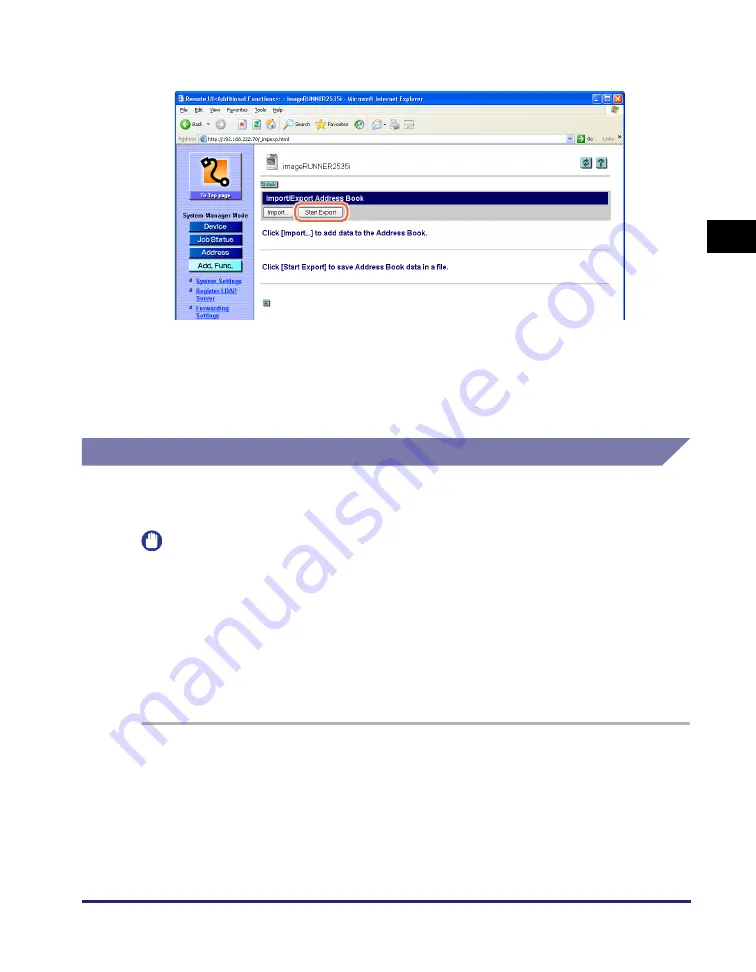
Importing and Exporting Data
2-13
Ma
na
ging
Job
s
a
nd
Ma
ch
ine
Dat
a
2
3
Click [Start Export].
4
Follow the instructions on the computer screen to specify the
location to save the file.
The file is saved in the specified location.
Importing Address Book Data
You can load (import) the Address Book data into the machine from a saved
(exported) file.
IMPORTANT
•
When you load (import) the Address Book data, the currently addresses registered in
the machine are overwritten by the new data.
•
The machine imports/exports the Address Book data based on the index numbers
displayed on the address list on the Address Book page on the Remote UI. An
address entry is overwritten if the imported Address Book data contains an address
entry with the same index number.
•
Do not load the Address Book when the machine has Delayed Send jobs.
•
If the machine is in the Sleep mode, press the machine’s control panel power switch to
clear the Sleep mode before performing an Import operation.
1
Click [Add.Func.]
➞
[Import/Export] in the [Add.Func.] menu.
For help, see the screen shot in step 1 in “Exporting Address Book Data,” on p. 2-12
.
The Import/Export page is displayed.
Содержание imageRUNNER 2545i
Страница 2: ...imageRUNNER 2545i 2545 2535i 2535 2530 2525 2520 Remote UI Guide...
Страница 11: ...x...
Страница 63: ...Managing the Department IDs and User IDs 3 14 Specifying Department ID and User Management 3...
Страница 82: ...5 1 CHAPTER 5 Appendix This chapter includes the glossary and index Glossary 5 2 Index 5 5...






























