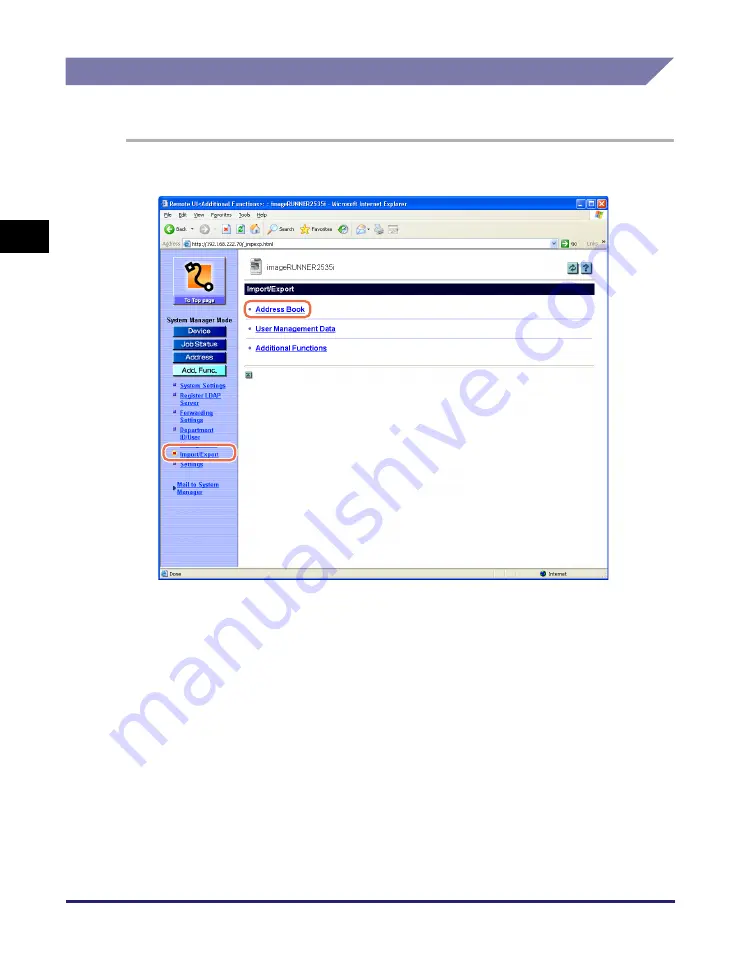
Importing and Exporting Data
2-12
Ma
na
ging
Job
s
a
nd
Ma
ch
ine
Dat
a
2
Exporting Address Book Data
You can save (export) the Address Book data stored in the machine as a file.
1
Click [Add.Func.]
➞
[Import/Export] in the [Add.Func.] menu.
The Import/Export page is displayed.
2
Click [Address Book] on the page shown in step 1.
The Import/Export Address Book page is displayed.
Содержание imageRUNNER 2545i
Страница 2: ...imageRUNNER 2545i 2545 2535i 2535 2530 2525 2520 Remote UI Guide...
Страница 11: ...x...
Страница 63: ...Managing the Department IDs and User IDs 3 14 Specifying Department ID and User Management 3...
Страница 82: ...5 1 CHAPTER 5 Appendix This chapter includes the glossary and index Glossary 5 2 Index 5 5...






























