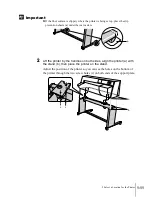2 Select a Location for the Printer
19
1-19
Note
9
Attach the removed hex screw and belt stopper at the position
indicated.
z
The belt stopper must be re-attached before the printer can be shipped to another
location. Fasten the belt stopper at the indicated position for storage.
z
The hex driver will be needed to prepare the printer for shipping. Place the hex
driver in the slot on the left side of the roll media tray and fasten it with tape to
store it.
10
Close the roll media tray then close the tray.
Содержание imagePROGRAF W7200
Страница 1: ......
Страница 112: ...Installing the Software 3 42...
Страница 113: ...4 Other Important Information This chapter provides additional reference material and index for use of the printer...