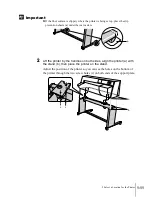2 Select a Location for the Printer
11
1-11
Important
z
If the floor surface is slippery where the printer is being set up, place the slip
prevention sheets (a) under the rear casters.
2
Lift the printer by the handles on both sides, align the printer (a) with
the stand (b), then place the printer on the stand.
Adjust the position of the printer so you can see the holes on the bottom of
the printer through the two screw holes (c) on both ends of the support plate.
a
a
b
c
c
Содержание imagePROGRAF W7200
Страница 1: ......
Страница 112: ...Installing the Software 3 42...
Страница 113: ...4 Other Important Information This chapter provides additional reference material and index for use of the printer...