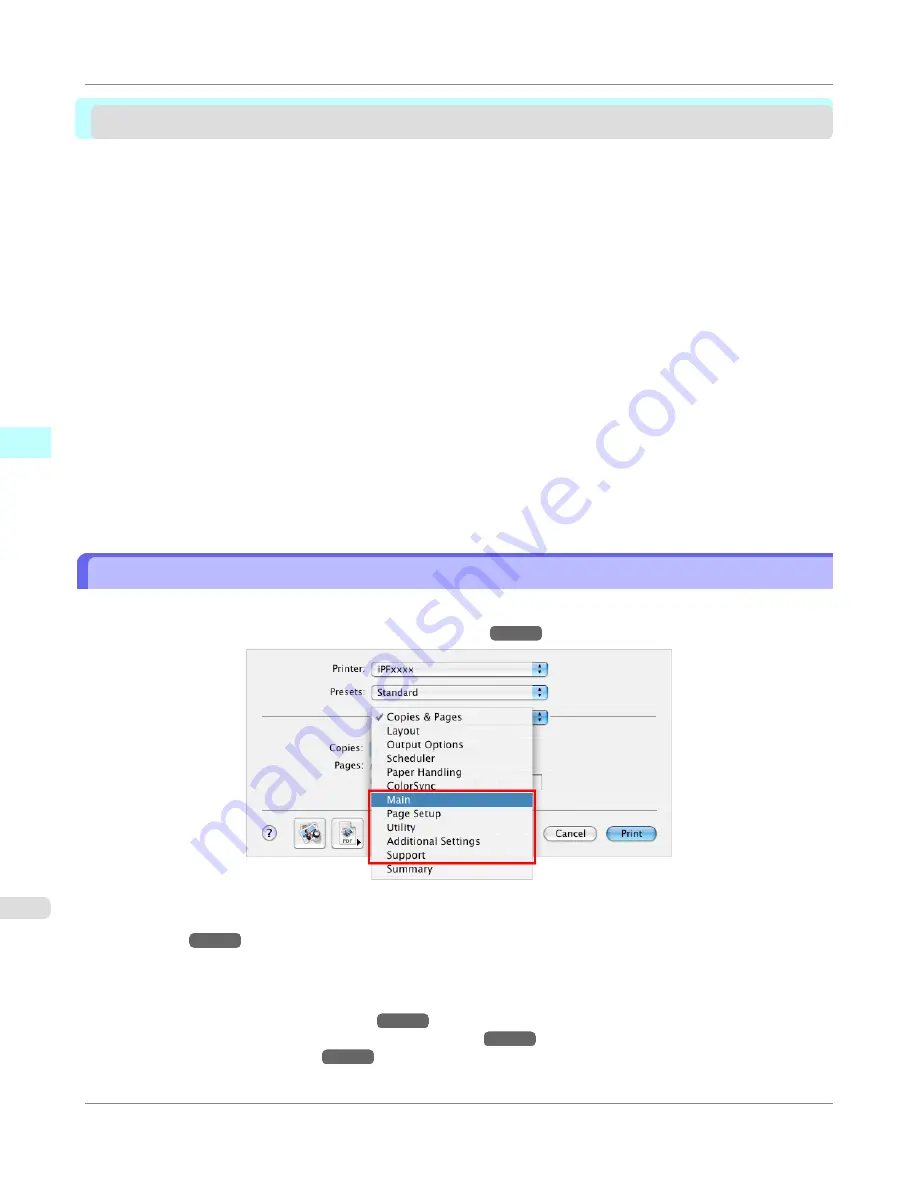
Printer Driver
Printer Driver Settings .....................................................................................................................................
432
Specifying Paper in the Printer Driver .............................................................................................................
434
Confirming Print Settings ................................................................................................................................
436
Checking the Layout in a Preview Before Printing ..........................................................................................
437
Using Favorites ...............................................................................................................................................
439
Accessing the Printer Driver Dialog Box from Applications ...........................................................................
439
Main Pane .......................................................................................................................................................
440
Paper Information on Printer Dialog Box .....................................................................................................
443
Paper Detailed Settings Dialog Box ............................................................................................................
444
View settings Dialog Box for the Printing Application .................................................................................
445
Matching pane ............................................................................................................................................
446
Color Settings Pane: Color ..........................................................................................................................
448
Object Adjustment dialog box: Color ..........................................................................................................
449
Color Settings Pane: Monochrome .............................................................................................................
450
Object Adjustment dialog box: Monochrome .............................................................................................
451
Page Setup Pane ............................................................................................................................................
452
Utility Pane ......................................................................................................................................................
454
Additional Settings Pane .................................................................................................................................
455
Support Pane ..................................................................................................................................................
455
Printer Driver Settings
For instructions on accessing the Mac OS X printer driver, refer to the following topics.
•
Accessing the Printer Driver Dialog Box from Applications
→P.439
For information on the Mac OS X printer driver settings, refer to the following topics.
•
Main Pane
→P.440
You can specify the media type, color processing, print quality, print preview, and other settings. Choose
Easy Set-
tings
to specify basic print settings based on the printing application or
Advanced Settings
to complete more detailed
settings as desired.
•
Paper Detailed Settings Dialog Box
→P.444
•
View settings Dialog Box for the Printing Application
→P.445
•
Color Settings Pane: Color
→P.448
Mac OS X Software
>
Printer Driver
>
Printer Driver Settings
iPF750
4
432
Содержание imagePROGRAF iPF750 MFP M40
Страница 583: ...Handling Paper Paper 568 Handling rolls 575 Handling sheets 602 Output Stacker 611 Handling Paper iPF750 5 567 ...
Страница 626: ...6 Pull the Release Lever forward Handling Paper Handling sheets Removing Sheets iPF750 5 610 ...
Страница 654: ...Printer Parts Printer parts 639 Optional accessories 647 Printer Parts iPF750 7 638 ...
Страница 664: ...Control Panel Operations and Display Screen 649 Printer Menu 659 Control Panel iPF750 8 648 ...
Страница 777: ...4 Close the Top Cover Maintenance and Consumables Cleaning the Printer iPF750 Cleaning Inside the Top Cover 10 761 ...
Страница 783: ...Consumables Ink Tanks 731 Printhead 739 Maintenance Cartridge 749 Maintenance and Consumables Consumables iPF750 10 767 ...
Страница 850: ...Specifications Printer Specifications 835 Specifications iPF750 13 834 ...
Страница 855: ...Appendix How to use this manual 840 Disposal of the product 850 Appendix iPF750 14 839 ...
Страница 866: ...Disposal of the product WEEE Directive 851 Appendix Disposal of the product iPF750 14 850 ...
Страница 867: ...WEEE Directive Appendix Disposal of the product iPF750 WEEE Directive 14 851 ...
Страница 868: ...Appendix Disposal of the product WEEE Directive iPF750 14 852 ...
Страница 869: ...Appendix Disposal of the product iPF750 WEEE Directive 14 853 ...
Страница 870: ...Appendix Disposal of the product WEEE Directive iPF750 14 854 ...
Страница 871: ...Appendix Disposal of the product iPF750 WEEE Directive 14 855 ...
Страница 872: ...Appendix Disposal of the product WEEE Directive iPF750 14 856 ...
Страница 873: ...Appendix Disposal of the product iPF750 WEEE Directive 14 857 ...
Страница 874: ...Appendix Disposal of the product WEEE Directive iPF750 14 858 ...
Страница 875: ...Appendix Disposal of the product iPF750 WEEE Directive 14 859 ...
Страница 877: ......
Страница 878: ... CANON INC 2011 ...






























