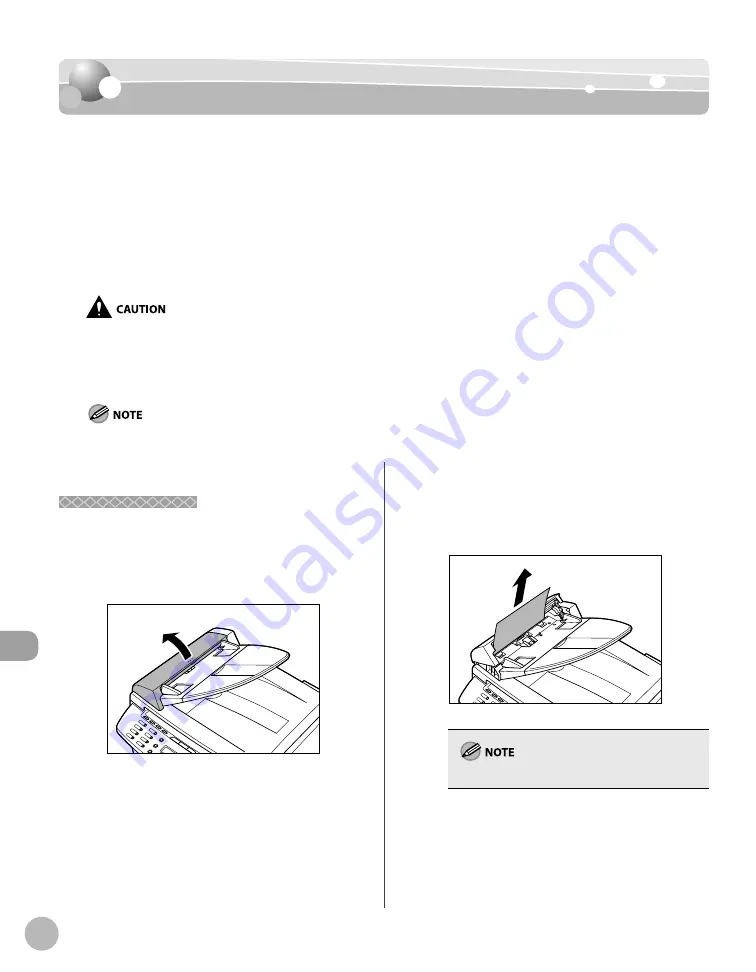
11-2
Tr
oubleshooting
Clearing Jams
Clearing Jams
Clearing Jams
When <CHECK DOCUMENT>, <PAPER JAM> or <PAPER JAM/OPEN REAR COVER> appears on
the display, remove jammed paper from the machine fi rst, then from the paper cassette or
multi-purpose tray if necessary. Check the following if you experience repeated paper jams:
Fan and tap the paper stack on a fl at surface before loading it in the machine.
Check that the paper you are using meets the requirements for use. (See “Paper
Requirements,” on p. 2-6.)
Make sure you have removed any scraps of paper from the inside of the machine.
When removing jammed documents or paper, take care not to cut your hands on the edges of the document or paper.
When removing jammed paper or when inspecting the inside of the machine, do not allow necklaces, bracelets, or other
metal objects to touch the inside of the machine, as this may result in burns or electrical shock.
If you tear the paper, remove any torn pieces to avoid further jams.
If loose toner comes into contact with your skin or clothing, wash with cold water. Warm water will set the toner.
Do not force a jammed document or paper out of the machine. Contact Canon Customer Care Center if needed.
–
–
–
–
–
–
–
Document Jams
Document Jams
When <CHECK DOCUMENT> appears on the
display, remove a jammed document from the ADF.
1
Open the ADF cover.
2
Hold both sides of any jammed
documents and gently pull them out
straight upward.
Do not pull the document forcefully as it may tear.
3
4
5
Содержание imageCLASS D480
Страница 31: ...Before Using the Machine 1 4 Machine Components External View Back External View Back MF4370dn ...
Страница 45: ...Before Using the Machine 1 18 ...
Страница 61: ...Documents and Print Media 2 16 ...
Страница 76: ...Copying 4 3 Overview of Copy Functions p 4 10 p 4 18 p 4 15 ...
Страница 97: ...Copying 4 24 ...
Страница 100: ...Fax 5 3 Overview of Fax Functions p 5 18 p 5 40 p 5 35 ...
Страница 143: ...Fax 5 46 ...
Страница 146: ...Printing 6 3 Overview of the Print Functions p 6 9 ...
Страница 155: ...Printing 6 12 ...
Страница 161: ...Scanning 7 6 ...
Страница 171: ...Settings from a PC MF4370dn Only 9 6 ...
Страница 179: ...10 8 Maintenance Cleaning the Machine ...
Страница 199: ...10 28 Maintenance ...






























