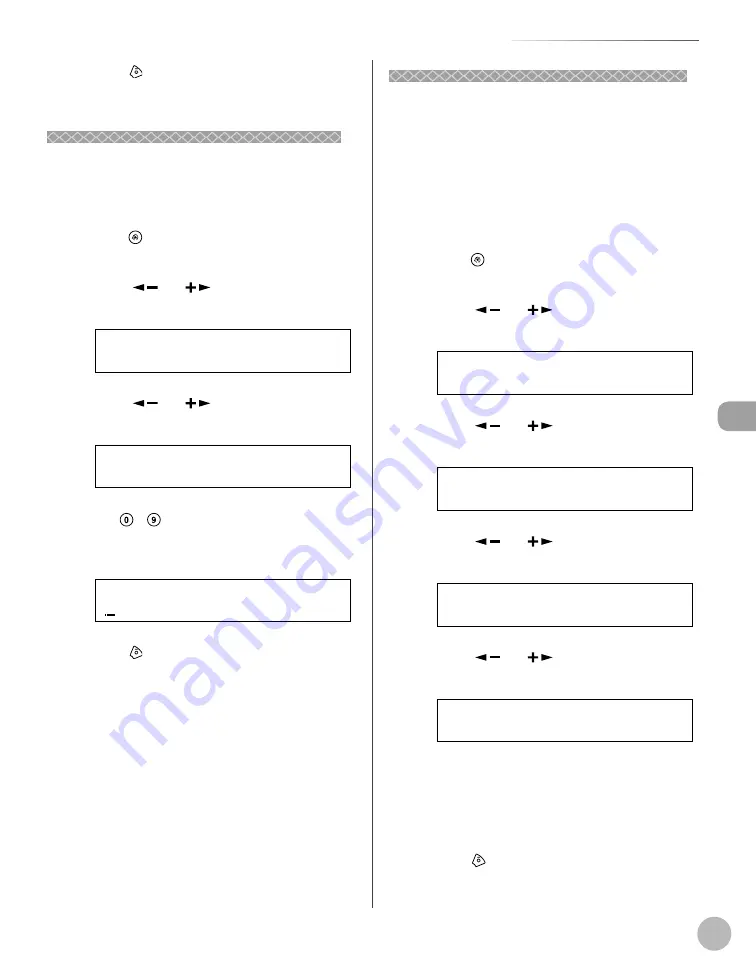
Fax
5-11
Introduction to Using Fax Functions
5
Press [Stop/Reset] to return to the
standby mode.
Setting the Current Date and Time
Setting the Current Date and Time
You can set the current date and time. The current
date and time settings are used as standard timer
settings for functions that require them.
1
Press [Menu].
2
Press [
] or [
] to select <TIMER
SETTINGS>, then press [OK].
8 T I M E R S E T T I N G S
M E N U
3
Press [
] or [
] to select <DATE&TIME
SETTING>, then press [OK].
1 D A T E & T I M E S E T T I N G
T I M E R S E T T I N G S
4
Use – [numeric keys] to enter the
date (month/day/year) and time (in 24-
hour format), then press [OK].
1 7 : 5 0 0 7 3 1 ‘ 0 8
D A T E & T I M E S E T T I N G S
5
Press [Stop/Reset] to return to the
standby mode.
Setting the Type of Telephone Line
Setting the Type of Telephone Line
Set the type of telephone line that is connected to
the machine.
If this setting is incorrect, you will be unable to
communicate with other machines. Make sure to
check the type of telephone line that you are using,
and make the correct setting.
The default setting is <TOUCH TONE>.
1
Press [Menu].
2
Press [
] or [
] to select <FAX
SETTINGS>, then press [OK].
5 F A X S E T T I N G S
M E N U
3
Press [
] or [
] to select <USER
SETTINGS>, then press [OK].
2 U S E R S E T T I N G S
F A X S E T T I N G S
4
Press [
] or [
> ] to select <TEL LINE
TYPE>, then press [OK].
3 T E L L I N E T Y P E
U S E R S E T T I N G S
5
Press [
] or [
] to select the
telephone line type, then press [OK].
T O U C H T O N E
T E L L I N E T Y P E
<TOUCH TONE>: Tone dialing (default)
<ROTARY PULSE>: Pulse dialing
If you do not know the telephone line type,
call your telephone service provider for
details.
6
Press
[Stop/Reset] to return to the
standby mode.
–
–
–
Содержание imageCLASS D480
Страница 31: ...Before Using the Machine 1 4 Machine Components External View Back External View Back MF4370dn ...
Страница 45: ...Before Using the Machine 1 18 ...
Страница 61: ...Documents and Print Media 2 16 ...
Страница 76: ...Copying 4 3 Overview of Copy Functions p 4 10 p 4 18 p 4 15 ...
Страница 97: ...Copying 4 24 ...
Страница 100: ...Fax 5 3 Overview of Fax Functions p 5 18 p 5 40 p 5 35 ...
Страница 143: ...Fax 5 46 ...
Страница 146: ...Printing 6 3 Overview of the Print Functions p 6 9 ...
Страница 155: ...Printing 6 12 ...
Страница 161: ...Scanning 7 6 ...
Страница 171: ...Settings from a PC MF4370dn Only 9 6 ...
Страница 179: ...10 8 Maintenance Cleaning the Machine ...
Страница 199: ...10 28 Maintenance ...






























