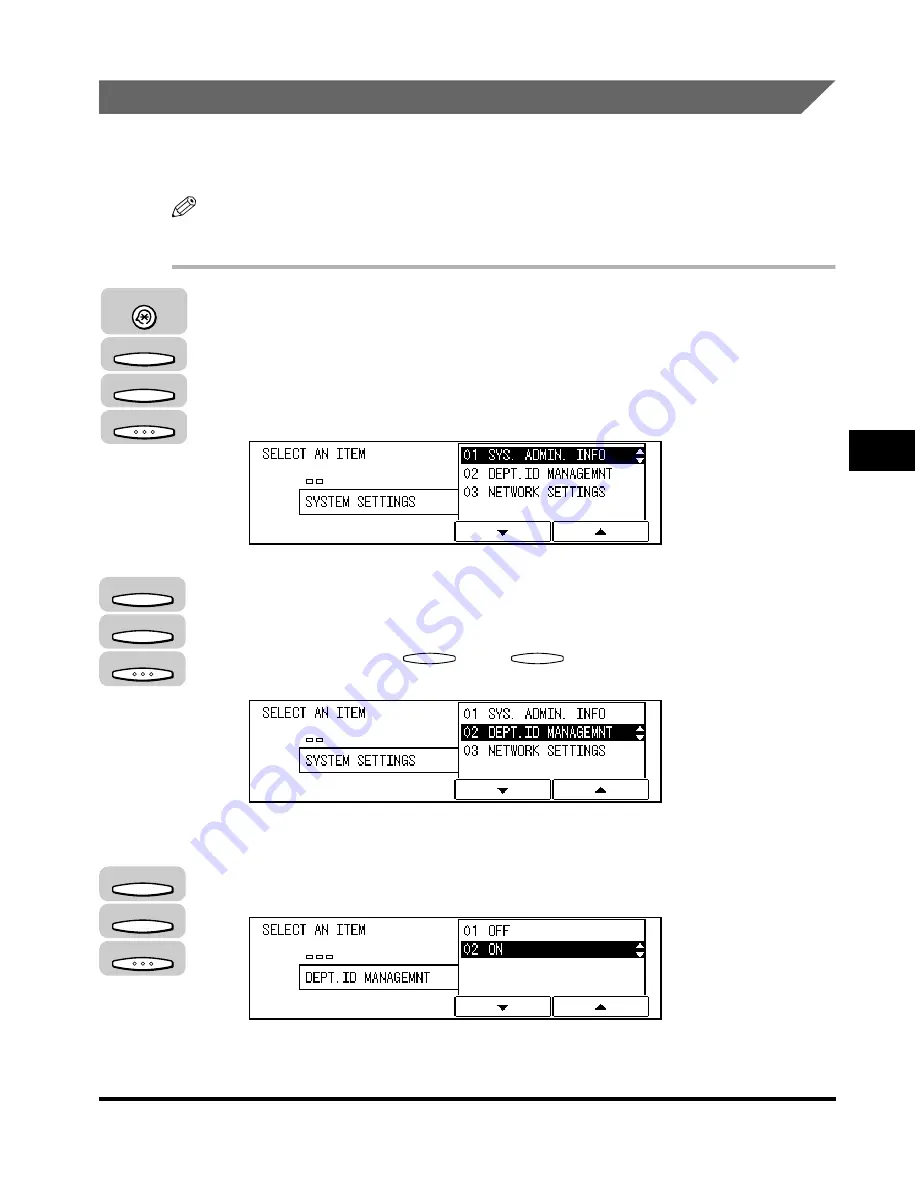
Department ID Management
5-17
System Manager Settings
5
Restrictions Using Department ID Management
When the Department ID Management is set to '02 ON', you can select whether to
activate the restriction on printing and fax transmission quantity.
NOTE
The default setting is '01 OFF'.
1
Press [Additional Functions]
➞
press [F3] (
▼
) or [F4] (
▲
) to
highlight <06 SYSTEM SETTINGS>
➞
press [OK].
If a System Administrator ID and password are set, enter them after selecting
<06 SYSTM SETTINGS>
➞
press [OK].
The SYSTEM SETTINGS menu appears.
2
Press [F3] (
▼
) or [F4] (
▲
) to highlight <02 DEPT. ID
MANAGEMNT>
➞
press [OK].
Each time you press
(
▼
) or
(
▲
), the next or previous menu
option becomes highlighted.
The DEPT. ID MANAGEMNT menu appears.
3
Press [F3] (
▼
) or [F4] (
▲
) to highlight <02 ON>
➞
press [OK].
The DEPT. ID MANAGEMNT menu appears.
F3
F4
Additional Functions
F3
F4
OK
F3
F4
OK
F3
F4
OK
Содержание ImageCLASS 2300
Страница 1: ......
Страница 2: ...imageCLASS 2300 Reference Guide 0 Ot...
Страница 10: ...ix Function Keys Key icon Key Function Example Press F3 DENSITY Press F4 F3 F4...
Страница 12: ...xi Copying Scanning of an original printing through finishing...
Страница 23: ...xxii...
Страница 43: ...System Settings 1 20 Before You Start Using This Machine 1...
Страница 67: ...Paper Type 2 24 Basic Operations 2...
Страница 103: ...Printing Reports and Lists 3 36 Selecting and Storing Settings 3...
Страница 187: ...Report Samples 8 4 Appendix 8...
Страница 197: ......






























