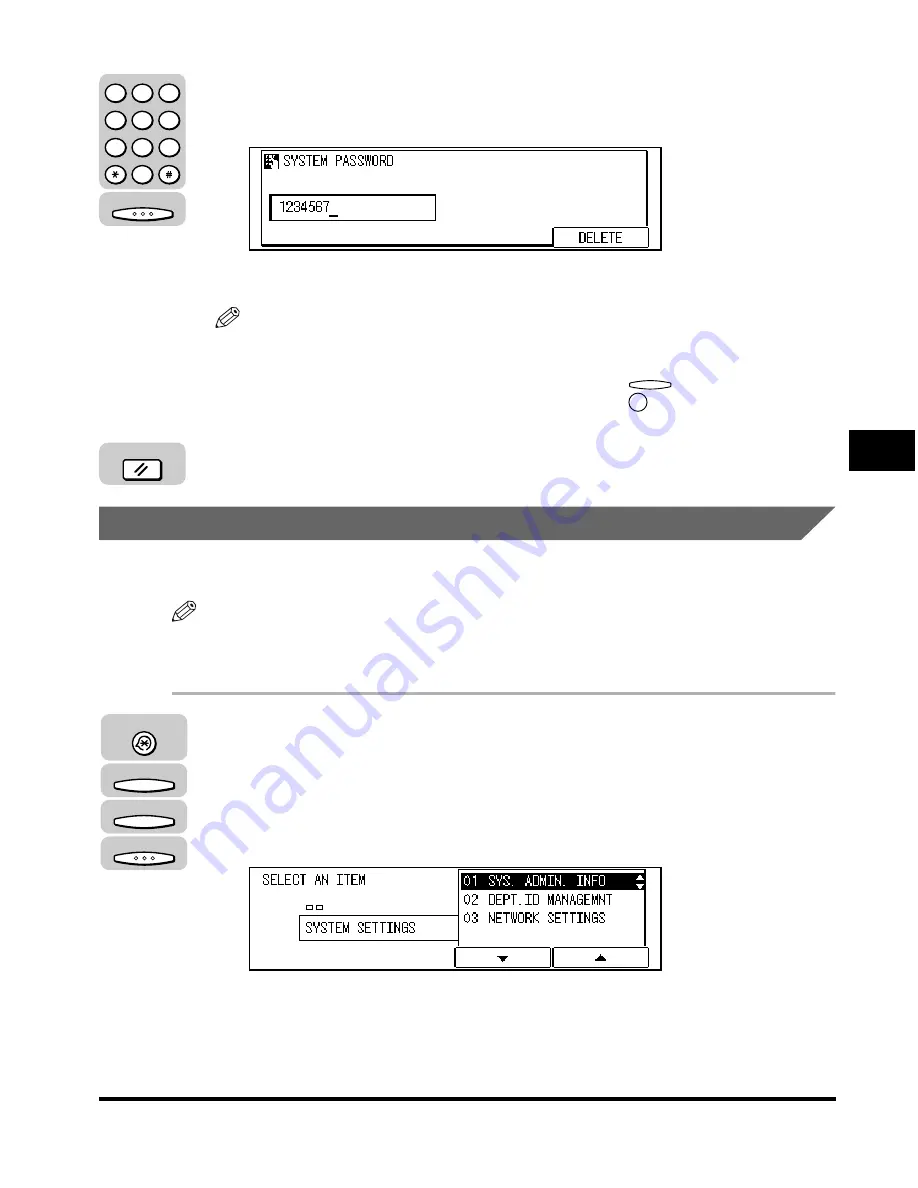
System Administrator Information
5-5
System Manager Settings
5
4
Enter a System Password using the numeric keys
➞
press
[OK].
The System Password is set, and the SYS. ADMIN. INFO menu returns.
NOTE
You cannot store a System Password with only zeros as the number, such as
<0000000>.
You can delete the last digit you entered by pressing
(Delete).
You can delete all the digits you entered by pressing
(Clear).
5
Press [Reset] to return to the Basic Features screen.
E-Mail Address
You can specify the e-mail address of the System Administrator.
NOTE
This menu is only displayed in the Network Model of this machine.
No e-mail address is set at the default setting.
1
Press [Additional Functions]
➞
press [F3] (
▼
) or [F4] (
▲
) to
highlight <06 SYSTEM SETTINGS>
➞
press [OK].
If a System Administrator ID and password are set, enter them after selecting
<06 SYSTM SETTINGS>
➞
press [OK].
The SYSTEM SETTINGS menu appears.
F4
C
OK
1
2
3
4
5
6
7
8
9
0
@.
GHI
PRS
ABC
JKL
TUV
DEF
MNO
WXY
OPER
SYMBOLS
Reset
Additional Functions
F3
F4
OK
Содержание ImageCLASS 2300
Страница 1: ......
Страница 2: ...imageCLASS 2300 Reference Guide 0 Ot...
Страница 10: ...ix Function Keys Key icon Key Function Example Press F3 DENSITY Press F4 F3 F4...
Страница 12: ...xi Copying Scanning of an original printing through finishing...
Страница 23: ...xxii...
Страница 43: ...System Settings 1 20 Before You Start Using This Machine 1...
Страница 67: ...Paper Type 2 24 Basic Operations 2...
Страница 103: ...Printing Reports and Lists 3 36 Selecting and Storing Settings 3...
Страница 187: ...Report Samples 8 4 Appendix 8...
Страница 197: ......






























