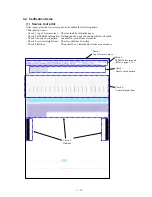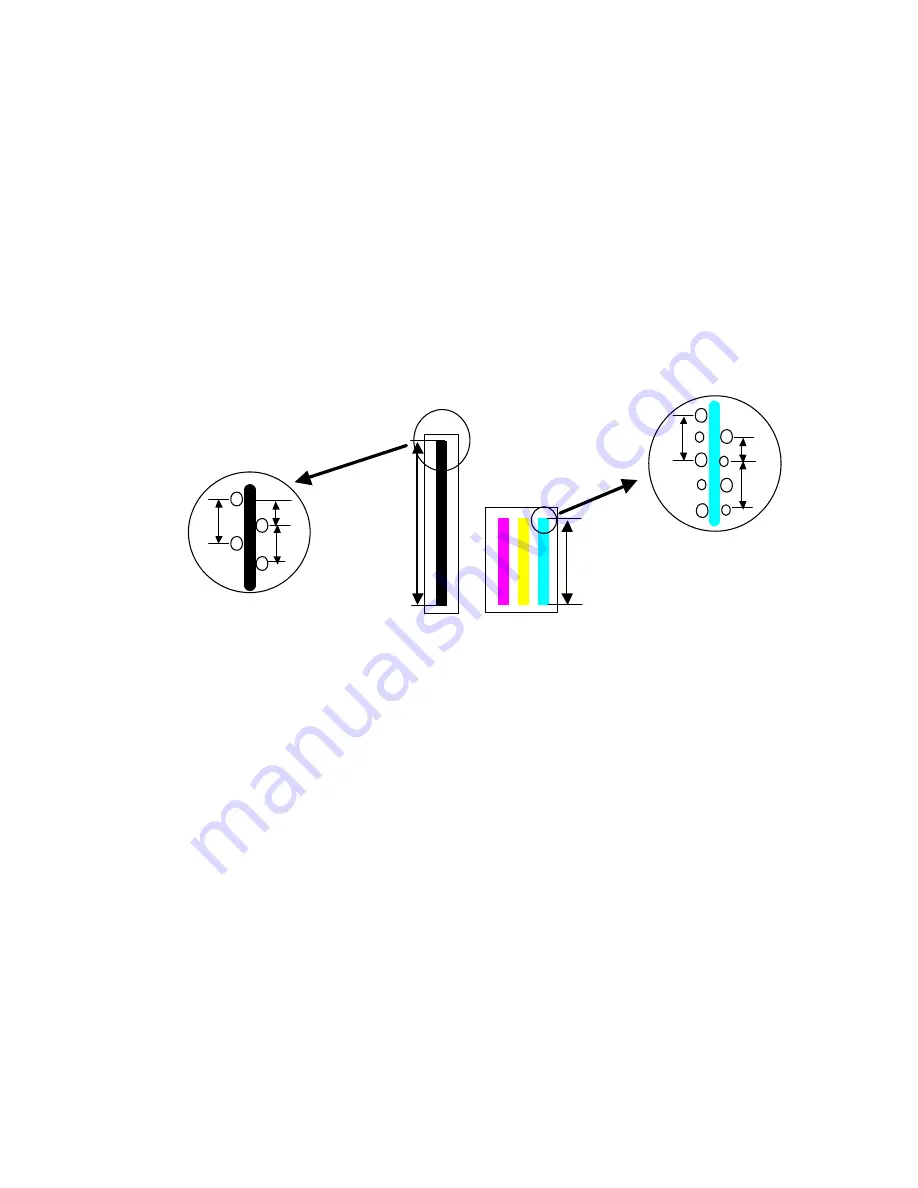
2 - 1
1. NEW TECHNOLOGIES
1.1 4-in-1 Slot
For memory card direct printing, a 4-in-1 card slot is adopted, and the memory card direct printing can be
performed without the PCMCIA card adapter.
Supported media are as follows:
Compact Flash, MicroDrive, Memory Stick, SD Card, Multi Media Card, SmartMedia, XD Card*
1
Sliding the card slot up and down prevents two cards from being inserted simultaneously.
*
1
: For the XD Card, a Compact Flash type adapter is necessary.
1.2 2 pl Print Mode
For the print head, staggered color nozzle arrays of 5 pl and 2 pl are adopted, enabling high quality printing.
For the 2 pl print mode, refer to 3. RESOLUTION BY PRINT MODE on page 2-3.
Black: 160 nozzles x 2 lines
Color: 128 nozzles x 2 lines x 3 colors (M,Y,C)
1.3 Photo Viewer
It is not possible to install the Image Viewer. To see images on the memory card, it is necessary to use
Photo Viewer. Photo Viewer is automatically installed at printer driver installation, and pressing the Photo
Viewer button in the operation panel will start the Photo Viewer on the computer.
This application is used only to see the images on the memory card, and printing operations are performed
via the operation panel.
300dpi
600dpi
300dpi
300dpi
600dpi
300dpi
2 pl
5 pl
160 nozzles
128 nozzles
Содержание i470D Series
Страница 1: ...i470D i475D SERVICE MANUAL Canon ...
Страница 6: ...Part 1 MAINTENANCE ...
Страница 21: ...Part 2 TECHNICAL REFERENCE ...