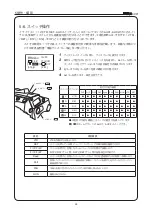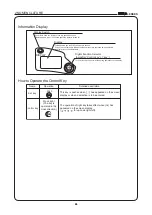LENSES
E8
E8
Information Display
DISPLAY
Display Switch
display appears, when it is pushed again,the diplay is turned off.
Display
This appears when the DISPLAY switch is pushed.
the display turns off automatically.
Digital Function Selector
(hereafter Control key or key )
Push this to show the display. When it is pushed once, the
If two or more minutes are allowed to elapse without any operation being performed,
This key is used to perform all the setting operations on the display.
PUSH
The operation of right key takes effect when { } has
appeared on the screen display.
( , , , for up,down,right,left)
This key is pushed when { } has appeared on the screen
display or when a selection is to be entered.
Operation
Detailed description
Push
Name
Set key
Control key
Move right
(The key is
operated in the
cross direction.)
How to Operate the Control Key
2 NOMENCLATURE
Содержание HD XS HJ15ex8.5B
Страница 2: ......
Страница 3: ...ENGLISH VERSION See Page E1 中文版 请参阅第 C1 页 日 本 語 版 ...
Страница 4: ......
Страница 8: ......
Страница 32: ......
Страница 33: ...ENGLISH VERSION The English version is the operation manual for countries other than Japan ...
Страница 38: ......
Страница 62: ...LENSES E28 E28 MEMO ...
Страница 63: ...中 文 版 中文版为中华人民共和国用使用说明书 ...
Страница 68: ......
Страница 92: ...C28 镜头 MEMO ...
Страница 94: ......
Страница 111: ...資料集 TECHNICAL INFORMATION 资料汇编 ...
Страница 112: ......
Страница 114: ......
Страница 116: ......