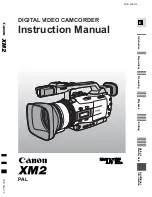Photos
79
3 Copy the photos.
* If you selected an option other than [This Photo], you can press
to interrupt
the operation while it is in progress.
Options
IMPORTANT
• Observe the following precautions while the ACCESS indicator is on or
flashing. Failing to do so may result in permanent data loss.
- Do not open the memory card slot cover.
- Do not disconnect the power source or turn off the camcorder.
- Do not change the camcorder’s operating mode.
• When copying photos onto an Eye-Fi card, photos will be uploaded
automatically if you are within the range of a configured network.
Always verify that Eye-Fi cards have been approved in the country/
region of use. See also
Using an Eye-Fi card
(
88).
NOTES
• In the following cases, you will not be able to copy recordings to the
memory card:
- If the memory card slot is open.
- If the LOCK switch on the memory card is set to prevent writing.
- If there is no memory card in the memory card slot.
• If there is not enough space on the memory card, as many photos as
possible will be copied before stopping the operation.
[All Photos]
Copies all the photos.
[This Photo]
Copies only the photo marked with the orange selec-
tion frame.
[Selected Photos]
Copies all the photos selected in advance
(marked with a
checkmark). Refer to
Pre-selecting Record-
ings from the Index Screen
(
48).
[
Copy (
)]
Desired option
[Yes]*
[OK]
FUNC.
FUNC.
Содержание FS40
Страница 1: ...FS40 FS400 ...
Страница 47: ...PUB DIE 0380 000 Instruction Manual Digital Camcorder ...
Страница 75: ...Preparations 29 6 Press You can press to close the menu at any time FUNC FUNC ...
Страница 179: ... 2011 CANON INC 30 2 Shimomaruko 3 chome Ohta ku Tokyo 146 8501 Japan PUB DIE 0380 000 ...
Страница 180: ......
Страница 185: ... z J t Z o w z a a N o o N t Z Z o z t co LO I o 0 a ...
Страница 186: ...canon FS40 FS400 ...
Страница 187: ... CORPORATION er Utility SO ...
Страница 188: ......