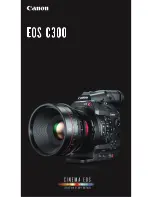30
Preparations
First Time Settings
Setting the Date and Time
You will need to set the date and time of
the camcorder before you can start
using it. The [Date/Time] screen will
appear automatically when the cam-
corder’s clock is not set.
When the [Date/Time] screen appears,
the year will be selected.
1 Change (
) the year and move (
) to the month.
2 Change the rest of the fields (month, day, hour and minutes) in
the same way.
3 Select (
) [OK] and press
to start the clock and close the
setup screen.
NOTES
• When you do not use the camcorder for about 3 months, the built-in
rechargeable lithium battery may discharge completely and the date
and time setting may be lost. In such case, recharge the built-in lithium
battery (
117) and set the time zone, date and time again.
• The date appears in a year-month-day format only in the first setup
screen. In subsequent screen displays the date and time will appear as
month-day-year (for example, [Jan. 1, 2011 12:00 AM]). You can
change the date format and the clock format (12/24 hours) with the
[Date Format] setting.
• You can also change the date and time later on (not during the initial
setup). Open the [Date/Time] screen from the setup menus:
[
Menu]
[Date/Time]
FUNC.
Содержание FS40
Страница 1: ...FS40 FS400 ...
Страница 47: ...PUB DIE 0380 000 Instruction Manual Digital Camcorder ...
Страница 75: ...Preparations 29 6 Press You can press to close the menu at any time FUNC FUNC ...
Страница 179: ... 2011 CANON INC 30 2 Shimomaruko 3 chome Ohta ku Tokyo 146 8501 Japan PUB DIE 0380 000 ...
Страница 180: ......
Страница 185: ... z J t Z o w z a a N o o N t Z Z o z t co LO I o 0 a ...
Страница 186: ...canon FS40 FS400 ...
Страница 187: ... CORPORATION er Utility SO ...
Страница 188: ......