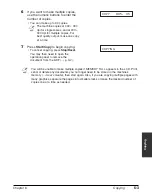8-6
Maintenance
Chapter 8
5
Use a clean, soft, dry, lint-free cloth
to wipe any paper dust from the areas
surrounding the separation roller
(shaded area in the illustration).
6
When you are finished, close the
operation panel by pressing it down
from the center.
• Be sure to close the operation panel
until it locks into place, or the machine
will not function properly.
7
Reconnect the power cord.
SEPARATION
ROLLER
Содержание FAXPHONE L80
Страница 18: ...xviii Preface...
Страница 19: ...Chapter 1 Introduction 1 1 Introduction Chapter 1 Introduction...
Страница 23: ...Chapter 2 Registering Information 2 1 Registering Information Chapter 2 Registering Information...
Страница 31: ...Chapter 3 Documents and Print Media 3 1 Documents and Print Media Chapter 3 Documents and Print Media...
Страница 41: ...Chapter 4 Sending Faxes 4 1 Sending Faxes Chapter 4 Sending Faxes...
Страница 55: ...Chapter 5 Receiving Faxes 5 1 Receiving Faxes Chapter 5 Receiving Faxes...
Страница 59: ...Chapter 6 Copying 6 1 Copying Chapter 6 Copying...
Страница 62: ...6 4 Copying Chapter 6...
Страница 63: ...Chapter 7 Installing Printer Driver 7 1 Installing Printer Driver Chapter 7 Installing Printer Driver...
Страница 69: ...Chapter 8 Maintenance 8 1 Maintenance Chapter 8 Maintenance...
Страница 72: ...8 4 Maintenance Chapter 8 6 Use both hands to close the front cover 7 Reconnect the power cord...
Страница 78: ...8 10 Maintenance Chapter 8...
Страница 79: ...Chapter 9 Troubleshooting 9 1 Troubleshooting Chapter 9 Troubleshooting...
Страница 104: ...9 26 Troubleshooting Chapter 9...
Страница 105: ...Chapter 10 Summary of Settings 10 1 Summary of Settings Chapter 10 Summary of Settings...
Страница 115: ...Appendix Specifications A 1 Specifications Appendix Specifications...