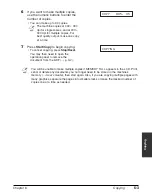Chapter 4
Sending Faxes
4-7
Sending F
a
x
e
s
Registering One-Touch Speed Dialing
By registering a fax/telephone number under a one-touch speed dialing button, you can
simplify dialing of that number to the press of a single button.
Follow this procedure to register one-touch speed dialing:
1
Press
Function
.
2
Press
Data Registration
.
3
Use
∂
or
¨
to select
TEL
REGISTRATION
.
4
Press
Set
twice.
5
Use
∂
or
¨
to select the one-touch
speed dialing button (
01
to
15
) under
which you want to register the
fax/telephone number.
• If a one-touch speed dialing button has
already been registered, the number
registered under that button appears.
• If a group is already registered under a
one-touch speed dialing button,
GROUP
DIAL
appears.
6
Press
Set
twice.
7
Use the numeric buttons to enter the
fax/telephone number you want to
register (max. 120 digits, including
spaces and pauses).
• To enter a space, press
Function
then
Space
. Spaces are optional and are
ignored during dialing.
• To enter a pause, press
Pause
.
• To correct a mistake in the number,
press
¬
to delete the rightmost digit.
Alternatively, press
Clear
to delete the
entire number.
TEL=20 5xx xxxx_
TEL=_
TELEPHONE NUMBER
04=
01=
1-TOUCH SPD DIAL
TEL REGISTRATION
DATA REGSTRATION
Содержание FAXPHONE L80
Страница 18: ...xviii Preface...
Страница 19: ...Chapter 1 Introduction 1 1 Introduction Chapter 1 Introduction...
Страница 23: ...Chapter 2 Registering Information 2 1 Registering Information Chapter 2 Registering Information...
Страница 31: ...Chapter 3 Documents and Print Media 3 1 Documents and Print Media Chapter 3 Documents and Print Media...
Страница 41: ...Chapter 4 Sending Faxes 4 1 Sending Faxes Chapter 4 Sending Faxes...
Страница 55: ...Chapter 5 Receiving Faxes 5 1 Receiving Faxes Chapter 5 Receiving Faxes...
Страница 59: ...Chapter 6 Copying 6 1 Copying Chapter 6 Copying...
Страница 62: ...6 4 Copying Chapter 6...
Страница 63: ...Chapter 7 Installing Printer Driver 7 1 Installing Printer Driver Chapter 7 Installing Printer Driver...
Страница 69: ...Chapter 8 Maintenance 8 1 Maintenance Chapter 8 Maintenance...
Страница 72: ...8 4 Maintenance Chapter 8 6 Use both hands to close the front cover 7 Reconnect the power cord...
Страница 78: ...8 10 Maintenance Chapter 8...
Страница 79: ...Chapter 9 Troubleshooting 9 1 Troubleshooting Chapter 9 Troubleshooting...
Страница 104: ...9 26 Troubleshooting Chapter 9...
Страница 105: ...Chapter 10 Summary of Settings 10 1 Summary of Settings Chapter 10 Summary of Settings...
Страница 115: ...Appendix Specifications A 1 Specifications Appendix Specifications...