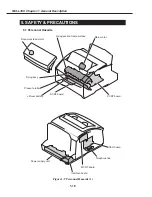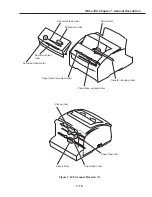1-12
FAX-L350 Chapter 1: General Description
3.2 Operation Panel
Figure 1-5 Operation Panel (1)
The Operation Panel
Document feed lever
Set this lever to the left ( ) for automatic document feed, or to the
right ( ) for manual document feed.
LCD display
The LCD display shows messages and prompts during operation,
and displays selections, text, numbers and names when registering
information.
01
02
03
04
05
06
07
08
09
10
11
12
13
14
15
16
17
18
19
20
21
22
23
24
WXYZ
TUV
PQRS
MNO
JKL
GHI
DEF
ABC
1
2
3
4
5
6
7
8
9
0
Coded Dial
/ Directory
R
Redial/Pause
Set
Alarm
In Use / Memory
Receive Mode
Resolution
R button
Document feed lever
LCD display
(Start/Copy) button
Resolution button
One-Touch
Speed Dial buttons
Coded Speed Dial/
Directory button
Numeric buttons
(Hook) button
Redial/Pause button
Receive Mode button
(Stop) button
Set button
In Use/Memory lamp
Alarm lamp
One-Touch Speed
Dial panel
Coded Dial/Directory button
Press this button to dial a fax/telephone number that you have
registered for coded speed dialing, or to look up the other party’s
name and retrieve the number for dialing.
R button
Press this button to dial an outside line access number when the
unit is connected through a switchboard (PBX).
FAX-L350
Содержание FAX-L350
Страница 2: ......
Страница 6: ...III III REVISION HISTORY REVISION CONTENT 0 Original ...
Страница 11: ...VIII This page is intentionally left blank ...
Страница 12: ...Chapter 1 General Description ...
Страница 13: ......
Страница 30: ...1 17 FAX L350 Chapter 1 General Description This page intentionally left blank ...
Страница 56: ...Chapter 2 Technical Reference ...
Страница 57: ......
Страница 60: ...2 3 FAX L350 Chapter 2 Technical Reference This page intentionally left blank ...
Страница 64: ...2 7 FAX L350 Chapter 2 Technical Reference This page intentionally left blank ...
Страница 68: ...2 11 FAX L350 Chapter 2 Technical Reference This page intentionally left blank ...
Страница 109: ...2 52 FAX L350 Chapter 2 Technical Reference This page intentionally left blank ...
Страница 110: ...Chapter 3 Maintenance and Service ...
Страница 111: ......
Страница 181: ...3 70 FAX L350 Chapter 3 Maintenance and Service a 2 System dump list Figure 3 27 System Dump List 1 2 ...
Страница 197: ...3 86 FAX L350 Chapter 3 Maintenance and Service This page intentionally left blank ...
Страница 198: ...Chapter 4 Appendix ...
Страница 199: ......
Страница 211: ...4 12 FAX L350 Chapter 4 Appendix This page intentionally left blank ...
Страница 212: ......
Страница 213: ...PRINTED IN JAPAN IMPRIME AU JAPON 1299 SC 0 60 0 CANON INC Printed on paper that contains 60 reused paper ...