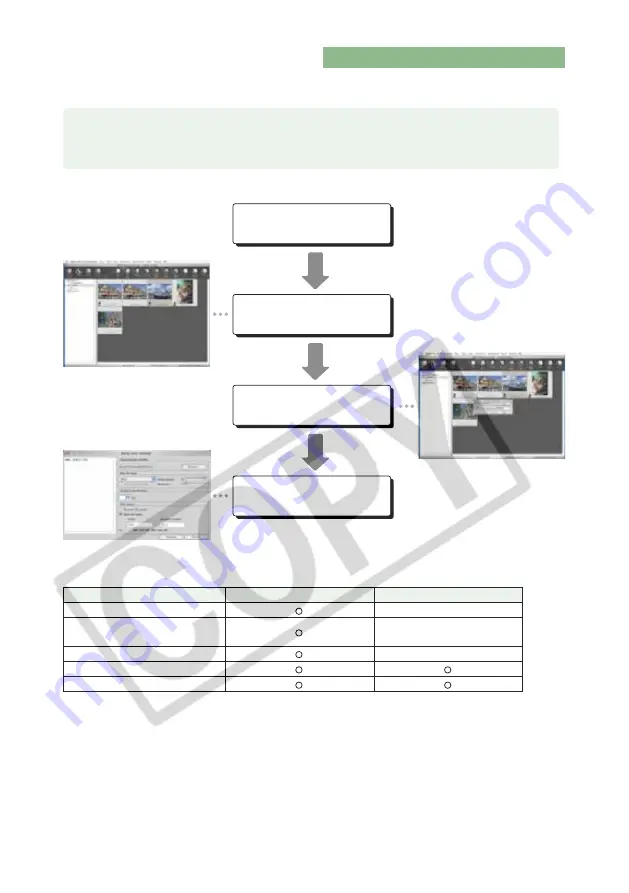
5
Operation Flow
This section describes typical methods of operating Digital Photo Professional.
The main window allows you to perform the following edits on images:
RAW images
JPEG/TIFF images
White balance
—
Click white balance function
(RAW)
—
Brightness (RAW)
—
Click white balance function
Brightness
Example 1: Displaying Thumbnail Images and Performing Basic
Edits in the Main Window
Start up Digital
Photo Professional (2-2).
Display an image in the main
window (2-6).
Perform the basic edits
on the image (2-15, 2-18).
Convert and save images in a
single operation (2-32).
Содержание EOS Digital Photo Professional
Страница 1: ...Macintosh E INSTRUCTION MANUAL ...




















