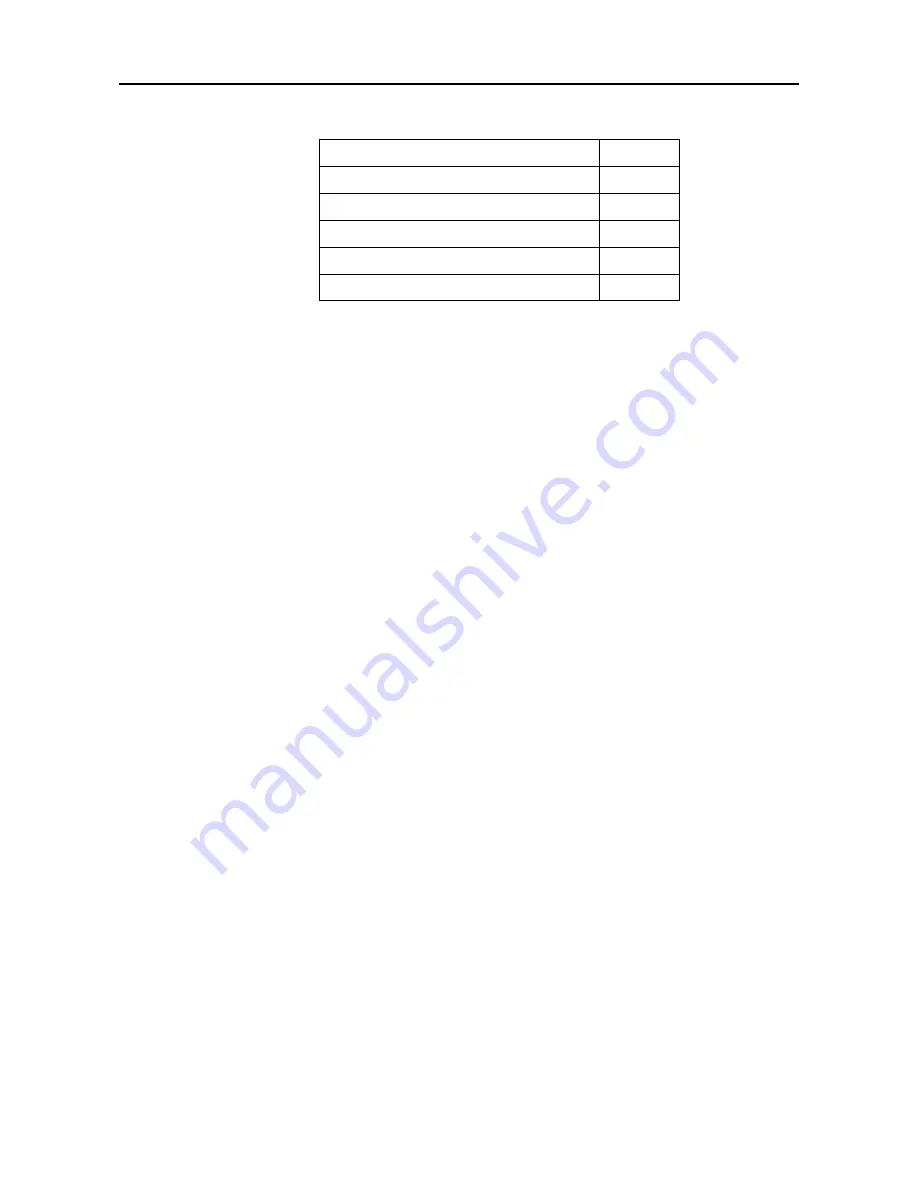
2. Notes on use
-4-
Windows Vista:
Also, during the Windows shut down process, do not perform any of the following
operations.
Windows XP: Standby
Windows Vista: Sleep
(7)
Do not operate the retinal camera while operating this software. The software and
camera may fail to operate properly.
(8)
After taking the image, do not operate the software until importing of the image is
completed. Otherwise, it may not function properly.
(9)
Check cable connections if a communication error with the retinal camera occurs. Restart
the computer if the communication error still occurs even after all cable connections have
been checked.
(10)
If an application error is displayed during a study, turn the retinal camera and digital
camera off and then on again, and restart the PC.
In this case, perform the procedure below.
1) Turn off the retinal camera and digital camera.
2) Turn off the PC.
3) Turn on the PC.
4) After the OS is started, turn on the retinal camera and digital camera.
(11)
While images are being transferred from the digital camera, do not turn off the retinal
camera or disconnect the DC coupler of the digital camera and the cables between the
PC and retinal camera.
(12)
If this software freezes or the image cannot be displayed, turn the retinal camera and
digital camera off and then on again, and restart using the procedure below.
1) Turn off the retinal camera and digital camera.
2) Turn off the PC.
3) Remove the DC coupler of the digital camera, and then reinsert it.
4) Turn on the PC.
5) After the OS is started, turn on to the retinal camera and digital camera.
Screen Saver
None
Turn off the display
Never
Put the computer to sleep
Never
Turn off hard disks
Never
When I press the power button
Shut down
Start menu power button
Shut down
Содержание CR-1 Mark II
Страница 8: ......
Страница 38: ...4 Performing studies 30 ...
Страница 134: ...8 Before calling the service technician Information 126 ...
Страница 137: ......



























