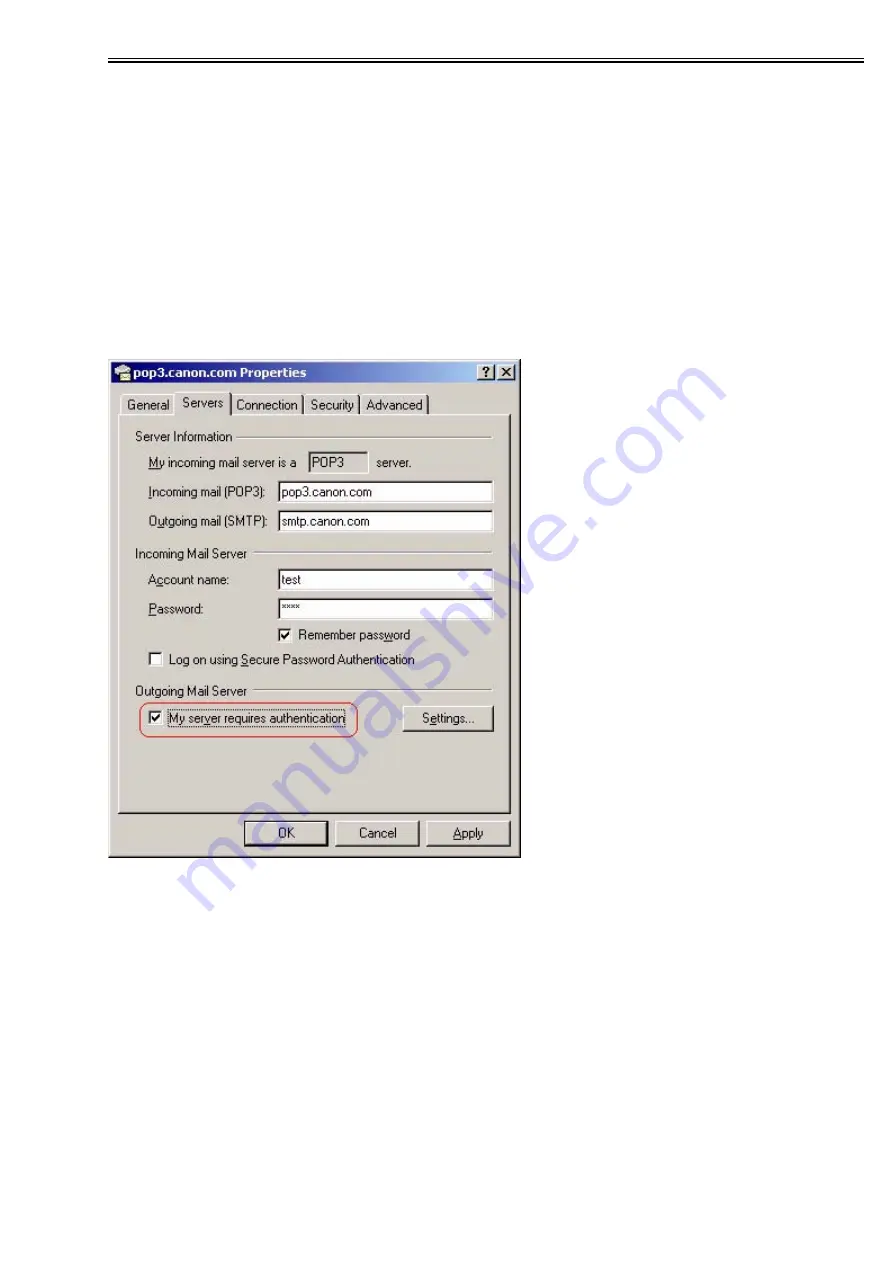
Chapter 2
2-3
<SMTP AUTH related user modes>
For the actual SMTP AUTH settings, system administrator settings > network settings > E-Mail/ I-Fax >
Authent./ Encryption >
SMTP
Authentication (
SMTP AUTH
) should be set ON and the required user
names and passwords for SMTP AUTH need to be entered. If SSL permission, which is the encoded trans-
mission setting, described later, is ON, with PLAIN and LOGIN authentication, the authentication encod-
ed by the STARTTLS command can be used.
<Outlook Express example>
For reference, this section describes what happens to the Outlook Express settings when using an SMTP
server that supports SMTP AUTH. Outlook Express PLAIN authentication only.
1) From the Outlook Express tools menu, select Accounts. In the example, pop3.canon.com is selected.
2) From Internet Accounts, select the desired account and click on Properties. In the example, the
pop3.canon.com server tab has been selected from the Properties window.
3) Put a check in the 'My server requires authentication' box against the OutGoing mail server.
F-2-1
Содержание Color Network UFR Printer Kit-C1
Страница 6: ...Chapter 1 Specifications ...
Страница 15: ...Chapter 2 Functions ...
Страница 22: ...Chapter 2 2 6 F 2 5 F 2 6 F 2 7 ...
Страница 36: ...Chapter 3 Installation ...
Страница 40: ......
Страница 47: ...Chapter 1 Specifications ...
Страница 48: ...Contents Contents 1 1 Specifications 1 1 1 1 1 User Mailboxes 1 1 ...
Страница 51: ...Chapter 2 Functions ...
Страница 73: ...Chapter 3 Installation ...
Страница 74: ...Contents Contents 3 1 Installation procedure 3 1 3 1 1 Overview of the Installation Procedure 3 1 ...
Страница 76: ...Chapter 4 Maintenance ...
Страница 103: ...Chapter 1 Specifications ...
Страница 110: ...Chapter 2 Functions ...
Страница 114: ...Chapter 3 Installation ...
Страница 115: ...Contents Contents 3 1 Installation Procedure 3 1 3 1 1 Overview of the Installation Procedure 3 1 ...
Страница 117: ...Chapter 4 Maintenance ...
Страница 121: ......
Страница 122: ......






























