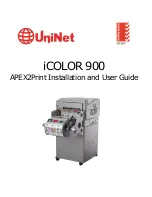Setting Preferences and Scanning with ScanGear MF
3-33
Sc
an
nin
g
3
■
[Gamma]
By clicking
, you can access the [Gamma] dialog box.
The gamma allows you to adjust the brightness of the image viewed on the
computer monitor to the brightness of the original document. The default is 2.2. You
will have to change this value if you are using a monitor with a different gamma
value. When you set the monitor’s gamma value, the scanner’s gamma value will
automatically be displayed in the formula (reciprocal equation of the monitor
gamma value) below.
1/ monitor gamma value = scanner gamma value
The gamma is active if [Color] or [Grayscale] is selected in [Color Mode].
To adjust the gamma diagrammatically, press
.
NOTE
•
The monitor has characteristics (gamma values) for reproducing colors. The gamma
value of an average monitor is between 1.4 and 2.2, and reproduces colors in a
somewhat darker way than the original document.
Consequently, to correct the difference between the color in the original image and the
reproduction of the color by the monitor, you may need to correct the gamma value.
•
For the monitor’s gamma value, refer to the documentation of your monitor, or contact the
manufacturer of your monitor.
[Channel]
Selects a color to adjust either [Red], [Green], or [Blue], or select
[Master] to adjust the three colors together.
[Gamma]
Move the slider to the left to decrease or the right to increase the
contrast displayed in the middle of the tonal range (midtones) of the
image. You can also enter values (0.10 to 10.00).
Содержание Color imageCLASS MF8170c
Страница 1: ...Color imageCLASS MF8170c Software Guide ...