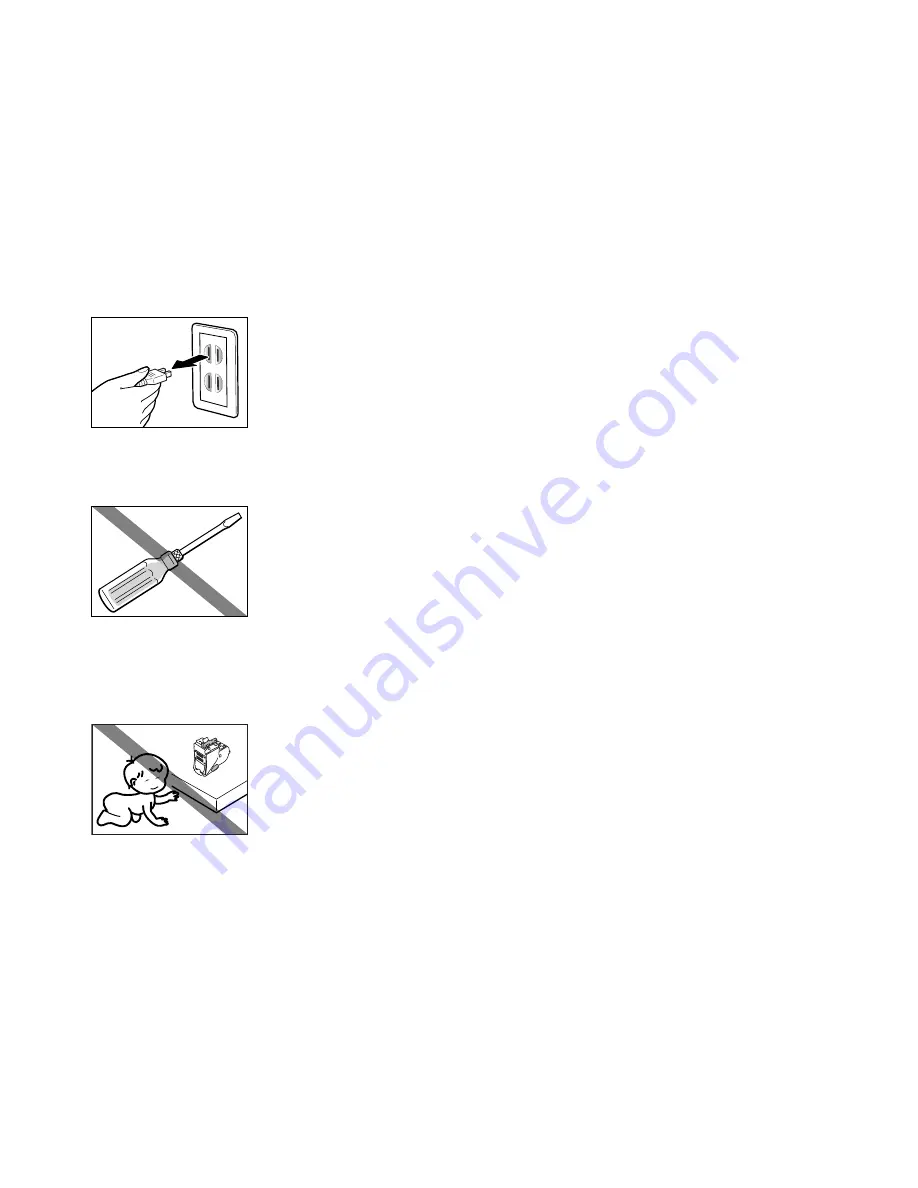
19
Introduction
Safety Precautions
Always unplug the printer from the power outlet when you are cleaning the printer.
If you mistakenly turn on the printer while cleaning it, you could
touch moving internal printer components and suffer injury.
Do not attempt to disassemble or modify the printer.
The printer contains high-voltage components that could cause a
fire or electric shock.
■
BJ
®
cartridges and ink tanks
For safety reasons, store BJ cartridges and ink tanks out of the reach of small children.
If a child inadvertently licks a BJ cartridge or ink tank or ingests
any ink, consult a physician immediately.
Содержание Color Bubble Jet S450 Series
Страница 1: ......
Страница 89: ...89 Paper Handling Printing Photographs Tips for Printing Photographic Images About Photo Optimizer ...
Страница 364: ...364 Troubleshooting Before You Call for Help Narrowing down the problem Checking the printing environment ...
Страница 370: ...370 Specifications Specifications General Specifications System Requirements ...
Страница 387: ...387 Using the Scanner Installing the IS Scan Software Supplies and Help button en ...
Страница 443: ...443 Using the Scanner With Macintosh Scanning Images With IS Scan Saving Scanned Images Click the Save button 1 ...
















































