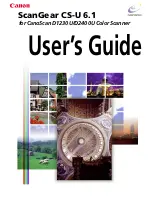14
chapter 2
Installing
ScanGear CS-U
Top Page
Glossary
Contents
Index
5.
When the [Windows has finished installing the new hardware
device.] message appears, click the [Finish] button.
If you use the multi language CanoScan Setup Utility CD-
ROM.
After you have attached the scanner to the computer, have the
CanoScan Setup CD-ROM at hand and follow the procedures
below to install the driver software (ScanGear CS-U).
1.
Turn the computer on.
2.
When the [Add New Hardware Wizard] displays, select [Specify the
location of the driver (advanced)] and click the [Next] button.